Blogger Tips
Before you launch into the first post of your new Blogspot blog at Blogger.com it pays to properly set up and configure your blog. There are a number of settings that can be enabled depending on what functionality you require. For webmasters hoping to attract visitors and perhaps make a little cash from advertising it is a good idea to ensure that you have configured the way your blog displays posts and handles comments. If you have not yet got a Blogspot Blog at Blogger.com please see my earlier article about creating a Blogspot Blog: Get a Free Blogspot Blog at Blogger.com.
Basic Settings
Prior to writing your first post go to the Settings tab and click on the Basic link.
Enter the Blog Description. As you are limited to 500 characters your blog description needs to be concise. Make sure it describes the purpose of your site and gives some indication of what kind of content a visitor might expect. The description will appear on your blog in the header section. It can be changed at a later date if needed.
Allow Search Engines to crawl your site should be set to yes if the purpose of your blog is to attract a lot of visitors. If you are wishing to keep your blog for just friends and family rather than the whole world ensure this feature is set to no.

Click on the Save Settings button
Formatting
Under the Formatting link set the number of posts to show on the main page if greater or less than the default number of 7. If you intend to have longer posts it is better to set this number to around 5. While shorter posts is probably best set at around 7 or 8. You may need to experiment with this feature before you find the best balance for your blog
You will need to adjust the date format and time for your blog according to your geographical location by selecting the most appropriate setting from the drop down menu.
Don't forget to save these changes or your posts will have the wrong date and time on them.
Commenting
In the Comments section you can control how people comment on your blog. If you set this to registered users you will avoid a lot of unwelcome spam however you will also limit who can access your blog. This is likely to be a big issue for you if you are trying to attract a lot of traffic. I suggest you enable Anybody to view your site and set Moderate Comments to always. If you don't moderate comments anyone can post spam including offensive material to your site and you may not be aware of it. Also it is a good idea to enable Word Verification as this will prevent spam bots leaving unwelcome messages.
I find it useful to have Blogger.com email me when comments are made. If you would like this feature too then enter your email address in the Comment Notification box. Save Settings.
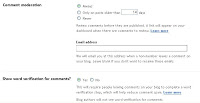
Archiving
Set the frequency to other than monthly if you think you need to change this setting. In most cases this won't be needed. Make sure Enable Post Pages is set to yes. Save Settings.
Site Feed
In the Post Feed Footer enter a copyright notice about your material if you are concerned about content lifting. Whatever you enter here will be visible after every post in your feed.
Permissions
You can choose to keep your blog private, invite readers to visit your blog or open your blog up to anyone and everyone.
Congratulations! With these settings in place it's time to go ahead and make your first post.
While any of the settings discussed in this tutorial are able to be altered at any time it is a good idea to put them in place prior to writing a first post so that you don't forget to set something important. This tutorial provides instructions on how to configure and set some of the basic features for Blogspot blogs at Blogger.com.

- How To Add Or Invite Multiple Authors On Blogger
If you ever considered working on a blog with multiple authors and you'd like to add others to publish posts or moderate comments, you can invite multiple authors on your Blogger blog. These additional authors have blog posting rights and can be either...
- How To Enable Google Plus Comments In Blogger
How to Enable Google Plus Comments in BloggerLong time ago, Google proudly announced their new integrated commenting system which is now available for users who have created a Google+ profile and connected it with their Blogspot blogs. This way, Blogger...
- Get More Comments On Your Blogger Blog
Do you want to get more comments on your Blogger Blogspot blog? Maybe you are wondering why you are not getting the level of comments on your blog that you had hoped for? Well don't panic. Traffic takes time to build and commenting on new blogs is...
- Embed A Comment Form In Your Blogger Posts
Blogger recently extended the functionality of Blogger.com blogs by including the option to embed the comment form into your Blogger posts. If this feature is enabled the comment form is placed at the bottom of the page for each post rather than on a...
- Create A Free Blogspot Blog With Blogger
Blogging has never been easier and thanks to Blogger.com it is absolutely free. You can create a Blogspot blog about virtually anything you like and take advantage of this powerful blogging software. Some of the Main Features of Blogger.com Simple user-friendly...
Blogger Tips
Set Up a Blogspot Blog at Blogger.com
Before you launch into the first post of your new Blogspot blog at Blogger.com it pays to properly set up and configure your blog. There are a number of settings that can be enabled depending on what functionality you require. For webmasters hoping to attract visitors and perhaps make a little cash from advertising it is a good idea to ensure that you have configured the way your blog displays posts and handles comments. If you have not yet got a Blogspot Blog at Blogger.com please see my earlier article about creating a Blogspot Blog: Get a Free Blogspot Blog at Blogger.com.
Basic Settings
Prior to writing your first post go to the Settings tab and click on the Basic link.
Enter the Blog Description. As you are limited to 500 characters your blog description needs to be concise. Make sure it describes the purpose of your site and gives some indication of what kind of content a visitor might expect. The description will appear on your blog in the header section. It can be changed at a later date if needed.
Allow Search Engines to crawl your site should be set to yes if the purpose of your blog is to attract a lot of visitors. If you are wishing to keep your blog for just friends and family rather than the whole world ensure this feature is set to no.
Click on the Save Settings button
Formatting
Under the Formatting link set the number of posts to show on the main page if greater or less than the default number of 7. If you intend to have longer posts it is better to set this number to around 5. While shorter posts is probably best set at around 7 or 8. You may need to experiment with this feature before you find the best balance for your blog
You will need to adjust the date format and time for your blog according to your geographical location by selecting the most appropriate setting from the drop down menu.
Don't forget to save these changes or your posts will have the wrong date and time on them.
Commenting
In the Comments section you can control how people comment on your blog. If you set this to registered users you will avoid a lot of unwelcome spam however you will also limit who can access your blog. This is likely to be a big issue for you if you are trying to attract a lot of traffic. I suggest you enable Anybody to view your site and set Moderate Comments to always. If you don't moderate comments anyone can post spam including offensive material to your site and you may not be aware of it. Also it is a good idea to enable Word Verification as this will prevent spam bots leaving unwelcome messages.
I find it useful to have Blogger.com email me when comments are made. If you would like this feature too then enter your email address in the Comment Notification box. Save Settings.
Archiving
Set the frequency to other than monthly if you think you need to change this setting. In most cases this won't be needed. Make sure Enable Post Pages is set to yes. Save Settings.
Site Feed
In the Post Feed Footer enter a copyright notice about your material if you are concerned about content lifting. Whatever you enter here will be visible after every post in your feed.
Permissions
You can choose to keep your blog private, invite readers to visit your blog or open your blog up to anyone and everyone.
Congratulations! With these settings in place it's time to go ahead and make your first post.
While any of the settings discussed in this tutorial are able to be altered at any time it is a good idea to put them in place prior to writing a first post so that you don't forget to set something important. This tutorial provides instructions on how to configure and set some of the basic features for Blogspot blogs at Blogger.com.

- How To Add Or Invite Multiple Authors On Blogger
If you ever considered working on a blog with multiple authors and you'd like to add others to publish posts or moderate comments, you can invite multiple authors on your Blogger blog. These additional authors have blog posting rights and can be either...
- How To Enable Google Plus Comments In Blogger
How to Enable Google Plus Comments in BloggerLong time ago, Google proudly announced their new integrated commenting system which is now available for users who have created a Google+ profile and connected it with their Blogspot blogs. This way, Blogger...
- Get More Comments On Your Blogger Blog
Do you want to get more comments on your Blogger Blogspot blog? Maybe you are wondering why you are not getting the level of comments on your blog that you had hoped for? Well don't panic. Traffic takes time to build and commenting on new blogs is...
- Embed A Comment Form In Your Blogger Posts
Blogger recently extended the functionality of Blogger.com blogs by including the option to embed the comment form into your Blogger posts. If this feature is enabled the comment form is placed at the bottom of the page for each post rather than on a...
- Create A Free Blogspot Blog With Blogger
Blogging has never been easier and thanks to Blogger.com it is absolutely free. You can create a Blogspot blog about virtually anything you like and take advantage of this powerful blogging software. Some of the Main Features of Blogger.com Simple user-friendly...
