Blogger Tips
If you are not satisfied with the default Lightbox set up by Blogger, here's another amazing way to show off your pictures. If you've missed out, I have already shown in one of my posts how to customize the Blogger Lightbox by changing the background color, borders or the text color, but this tutorial will show you how to replace it entirely with a cool jQuery Lightbox plugin that is very popular among bloggers.
What this Lightbox does, is to display larger versions of the images that will pop-up into a larger box once we click on them, and allows us to easily navigate through that set of photos by using the previous and next buttons.

To see it in action, please visit the following demo blog and click on any picture to enlarge it.
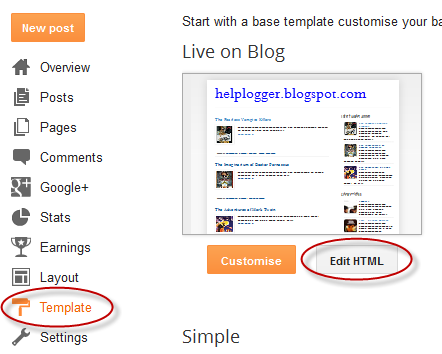
Step 2. Click anywhere on the code area and press the CTRL + F keys to open the search box. Paste the following tag inside the search box and hit Enter to find it:
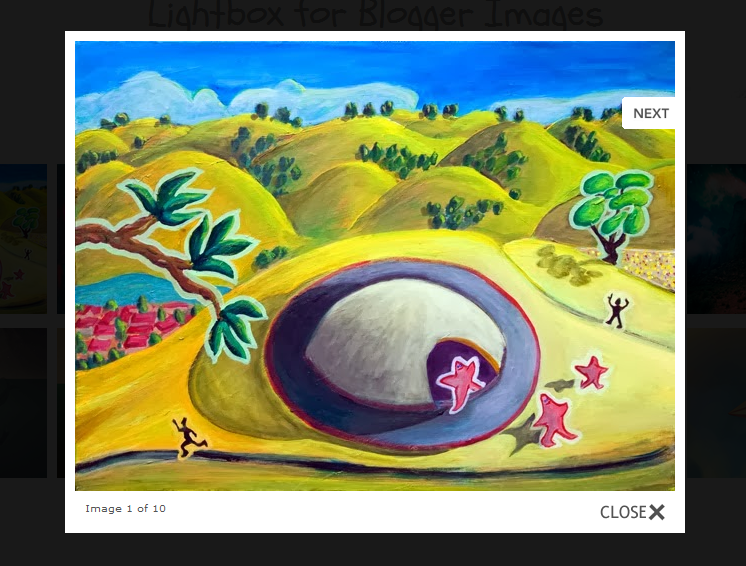
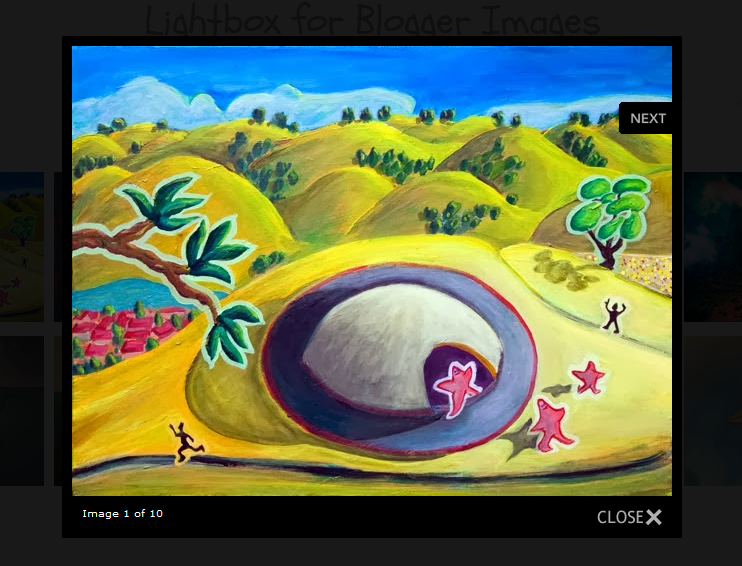
Finally, we need to disable the original Blogger Lightbox so that it doesn't interfere with this one that we just added: go to "Settings" > "Posts and comments" and on the right side, you will see the "Showcase images with Lightbox" section > select "No" and click on the "Save settings" button on the upper right side.
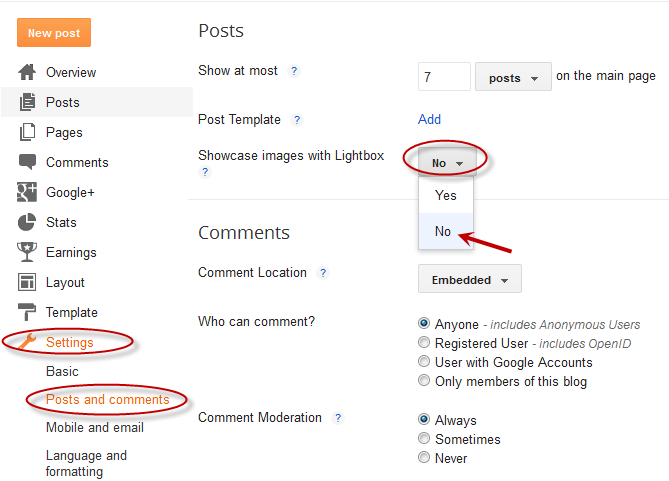
Now, view your blog and click on any image to see this Custom Blogger Lightbox in action. Enjoy!
- Using Jquery + Easydrag To Move Elements Or Images By Clicking On Them
This is a simple and easy-to-use jQuery plugin which enables drag and drop functionality to make your site more interactive so that readers can "play" with certain elements on the page by dragging them from one side to another - for example, they can...
- Spacegallery: Image Gallery/slideshow Made With Jquery
There are many types of galleries for images that can be found on the internet, but we rarely find one displaying images so differently like this one. Those using Mac OS X will surely notice a lot of similarity with Time Machine and those who don't,...
- Create A Background Slideshow For Blogger
In the previous post we saw how to make the blog's background fill the screen regardless of the resolution of the monitor. The method that we'll use now with jQuery is a plugin called BackStretch which also has the option of creating a slideshow...
- How To Make The Background Image Of The Blog Fill The Entire Screen
A constant question is how to make the background image of the blog always fill the entire screen regardless of the resolution of the monitor. And that is when we put a background image as measured by our monitor forgetting that there are actually monitors...
- How To Disable Or Turn Off Lightbox View For Blogger Images
When you click on your images or photos, a wide black iframe window opens without leaving the page and shows you the image in foreground. This Lightbox (also called as Greybox or thickbox) view effect is enabled for all Blogger blogs by default,...
Blogger Tips
Add a Custom jQuery Lightbox To Blogger
If you are not satisfied with the default Lightbox set up by Blogger, here's another amazing way to show off your pictures. If you've missed out, I have already shown in one of my posts how to customize the Blogger Lightbox by changing the background color, borders or the text color, but this tutorial will show you how to replace it entirely with a cool jQuery Lightbox plugin that is very popular among bloggers.
What this Lightbox does, is to display larger versions of the images that will pop-up into a larger box once we click on them, and allows us to easily navigate through that set of photos by using the previous and next buttons.

To see it in action, please visit the following demo blog and click on any picture to enlarge it.
Demo Blog
Adding jQuery Lightbox to Blogger
Step 1. From your Blogger Dashboard, click on Template > Edit HTML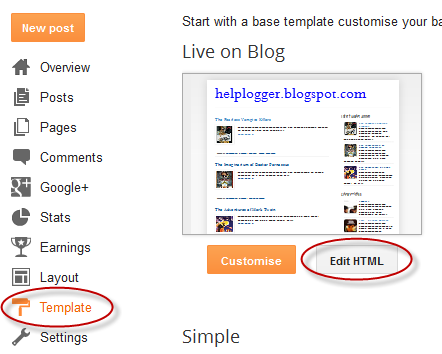
Step 2. Click anywhere on the code area and press the CTRL + F keys to open the search box. Paste the following tag inside the search box and hit Enter to find it:
]]></b:skin>Step 3. Choose one of the Lighbox styles from below and paste the CSS code just above the aforementioned ]]></b:skin> tag:
Custom Blogger Lightbox with White Background
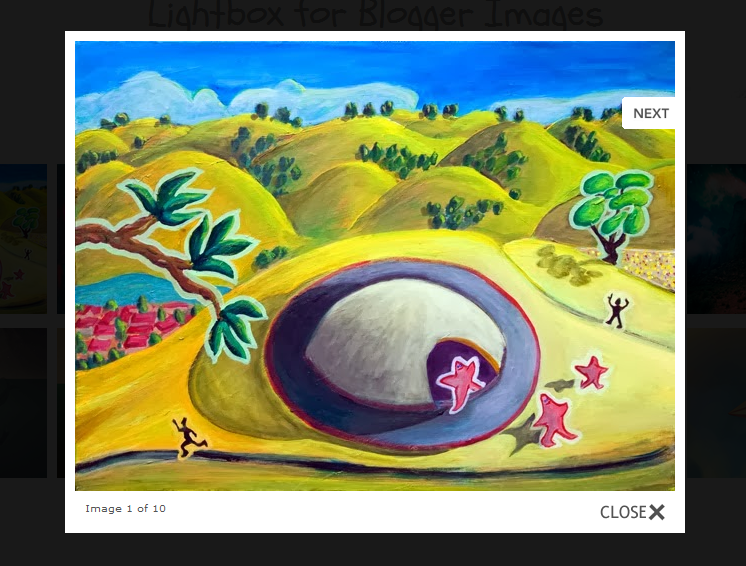
#jquery-overlay{position:absolute;top:0;left:0;z-index:90;width:100%;height:500px;}
#jquery-lightbox{position:absolute;top:10%;left:0;width:100%;z-index:100;text-align:center;line-height:0;}
#jquery-lightbox a,#jquery-lightbox a:hover{border:none;}
#jquery-lightbox a img{border:none;}
#lightbox-container-image-box{position:relative;background-color:#fff;max-width: 960px;max-height: 560px;margin:0 auto;}
#lightbox-container-image{padding:10px;}
img#lightbox-image {max-height: 540px;max-width: 940px;}
#lightbox-loading{position:absolute;top:40%;left:0%;height:25%;width:100%;text-align:center;line-height:0;}
#lightbox-nav{position:absolute;top:0;left:0;height:100%;width: 100%;z-index:10;}
#lightbox-container-image-box > #lightbox-nav{left:0;}
#lightbox-nav a{outline:none;}
#lightbox-nav-btnPrev,#lightbox-nav-btnNext{width:49%;height:100%;zoom:1;display:block;}
#lightbox-nav-btnPrev{left:10%;float:left;}
#lightbox-nav-btnNext{right:10%;float:right;}
#lightbox-container-image-data-box{font:10px Verdana,Helvetica,sans-serif;background-color:#fff;margin:0 auto;line-height:1.4em;overflow:auto;max-width: 940px;;padding:0 10px 0;}
#lightbox-container-image-data{padding:0 10px;color:#555;}
#lightbox-container-image-data #lightbox-image-details{width:70%;float:left;text-align:left;}
#lightbox-image-details-caption{font-weight:bold;}
#lightbox-image-details-currentNumber{display:block;clear:left;padding-bottom:1.0em;}
#lightbox-secNav-btnClose{width:66px;float:right;padding-bottom:0.7em;}
Custom Blogger Lightbox with Dark Background:
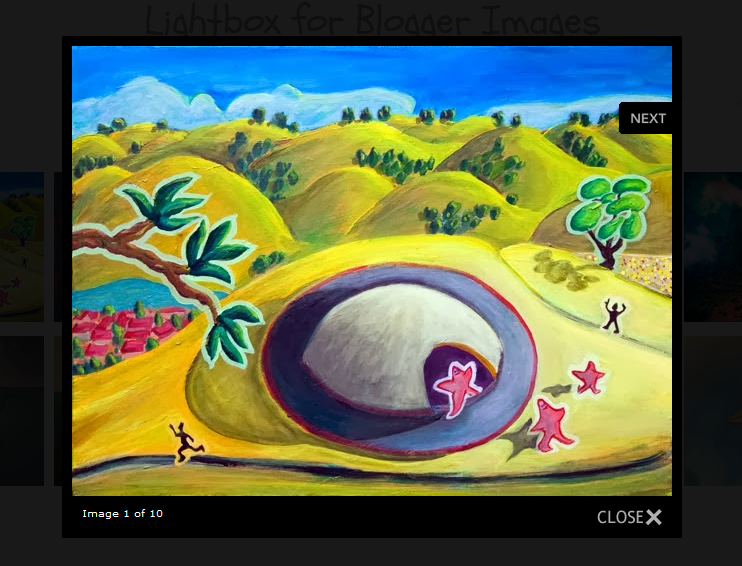
#jquery-overlay{position:absolute;top:0;left:0;z-index:90;width:100%;height:500px;}Step 4. Now find the following tag and just above it, add the below scripts:
#jquery-lightbox{position:absolute;top:10%;left:0;width:100%;z-index:100;text-align:center;line-height:0}
#jquery-lightbox a,#jquery-lightbox a:hover{border:none}
#jquery-lightbox a img{border:none;}
#lightbox-container-image-box{position:relative;background-color:#000;max-width: 960px;max-height: 560px;margin:0 auto}
#lightbox-container-image{padding:10px;}
img#lightbox-image {max-height: 540px;max-width: 940px;}
#lightbox-loading{position:absolute;top:40%;left:0%;height:25%;width:100%;text-align:center;line-height:0}
#lightbox-nav{position:absolute;top:0;left:0;height:100%;width: 100%;z-index:10}
#lightbox-container-image-box > #lightbox-nav{left:0;}
#lightbox-nav a{outline:none}
#lightbox-nav-btnPrev,#lightbox-nav-btnNext{width:49%;height:100%;zoom:1;display:block}
#lightbox-nav-btnPrev{left:10%;float:left}
#lightbox-nav-btnNext{right:10%;float:right}
#lightbox-container-image-data-box{font:10px Verdana,Helvetica,sans-serif;background-color:#000;margin:0 auto;line-height:1.4em;overflow:auto;max-width: 940px;;padding:0 10px 0}
#lightbox-container-image-data{padding:0 10px;color:#fff}
#lightbox-container-image-data #lightbox-image-details{width:70%;float:left;text-align:left}
#lightbox-image-details-caption{font-weight:bold}
#lightbox-image-details-currentNumber{display:block;clear:left;padding-bottom:1.0em}
#lightbox-secNav-btnClose{width:66px;float:right;padding-bottom:0.7em}
</head>
Script for Lightbox with Light Background:
<script src='http://ajax.googleapis.com/ajax/libs/jquery/1/jquery.min.js' type='text/javascript'/>
<script type='text/javascript'>
//<![CDATA[
(function(a){a.fn.lightBox=function(p){p=jQuery.extend({overlayBgColor:"#000",overlayOpacity:0.9,fixedNavigation:false,imageLoading:"http://3.bp.blogspot.com/-PhHW03ckcTo/Uxz2KObEXKI/AAAAAAAAGdc/yIlxeHoSGrQ/s1600/loading.gif",imageBtnPrev:"http://3.bp.blogspot.com/-argbPLkMSYI/Uxz1cSp0BYI/AAAAAAAAGc8/CEVnfIEZcdA/s1600/prev-image.gif",imageBtnNext:"http://2.bp.blogspot.com/-eKmHc8KcGhg/Uxz1lTM4CoI/AAAAAAAAGdE/aqs71cp-J4M/s1600/next-image.gif",imageBtnClose:"http://3.bp.blogspot.com/-AaP8lP-PLP4/Uxz1wHeh-1I/AAAAAAAAGdM/B4g4ds7FSr8/s1600/close-image.gif",imageBlank:"http://4.bp.blogspot.com/-YAyF8nlnzyM/Uxz1579tqvI/AAAAAAAAGdU/qYDLC_j3T6k/s1600/blank.gif",containerBorderSize:10,containerResizeSpeed:400,txtImage:"Image",txtOf:"of",keyToClose:"c",keyToPrev:"p",keyToNext:"n",imageArray:[],activeImage:0},p);var i=this;function r(){o(this,i);return false}function o(v,u){a("embed, object, select").css({visibility:"hidden"});c();p.imageArray.length=0;p.activeImage=0;if(u.length==1){p.imageArray.push(new Array(v.getAttribute("href"),v.getAttribute("title")))}else{for(var t=0;t<u.length;t++){p.imageArray.push(new Array(u[t].getAttribute("href"),u[t].getAttribute("title")))}}while(p.imageArray[p.activeImage][0]!=v.getAttribute("href")){p.activeImage++}l()}function c(){a("body").append('<div id="jquery-overlay"></div><div id="jquery-lightbox"><div id="lightbox-container-image-box"><div id="lightbox-container-image"><img id="lightbox-image"><div id="lightbox-nav"><a href="#" id="lightbox-nav-btnPrev"></a><a href="#" id="lightbox-nav-btnNext"></a></div><div id="lightbox-loading"><a href="#" id="lightbox-loading-link"><img src="'+p.imageLoading+'"></a></div></div></div><div id="lightbox-container-image-data-box"><div id="lightbox-container-image-data"><div id="lightbox-image-details"><span id="lightbox-image-details-caption"></span><span id="lightbox-image-details-currentNumber"></span></div><div id="lightbox-secNav"><a href="#" id="lightbox-secNav-btnClose"><img src="'+p.imageBtnClose+'"></a></div></div></div></div>');var t=f();a("#jquery-overlay").css({backgroundColor:p.overlayBgColor,opacity:p.overlayOpacity,width:t[0],height:t[1]}).fadeIn();var u=h();a("#jquery-lightbox").css({top:u[1]+(t[3]/10),left:u[0]}).show();a("#jquery-overlay,#jquery-lightbox").click(function(){b()});a("#lightbox-loading-link,#lightbox-secNav-btnClose").click(function(){b();return false});a(window).resize(function(){var v=f();a("#jquery-overlay").css({width:v[0],height:v[1]});var w=h();a("#jquery-lightbox").css({top:w[1]+(v[3]/10),left:w[0]})})}function l(){a("#lightbox-loading").show();if(p.fixedNavigation){a("#lightbox-image,#lightbox-container-image-data-box,#lightbox-image-details-currentNumber").hide()}else{a("#lightbox-image,#lightbox-nav,#lightbox-nav-btnPrev,#lightbox-nav-btnNext,#lightbox-container-image-data-box,#lightbox-image-details-currentNumber").hide()}var t=new Image();t.onload=function(){a("#lightbox-image").attr("src",p.imageArray[p.activeImage][0]);j(t.width,t.height);t.onload=function(){}};t.src=p.imageArray[p.activeImage][0]}function j(w,z){var t=a("#lightbox-container-image-box").width();var y=a("#lightbox-container-image-box").height();var x=(w+(p.containerBorderSize*2));var v=(z+(p.containerBorderSize*2));var u=t-x;var A=y-v;a("#lightbox-container-image-box").animate({width:x,height:v},p.containerResizeSpeed,function(){g()});if((u==0)&&(A==0)){if(a.browser.msie){n(250)}else{n(100)}}a("#lightbox-container-image-data-box").css({width:w});a("#lightbox-nav-btnPrev,#lightbox-nav-btnNext").css({height:z+(p.containerBorderSize*2)})}function g(){a("#lightbox-loading").hide();a("#lightbox-image").fadeIn(function(){k();s()});q()}function k(){a("#lightbox-container-image-data-box").slideDown("fast");a("#lightbox-image-details-caption").hide();if(p.imageArray[p.activeImage][1]){a("#lightbox-image-details-caption").html(p.imageArray[p.activeImage][1]).show()}if(p.imageArray.length>1){a("#lightbox-image-details-currentNumber").html(p.txtImage+" "+(p.activeImage+1)+" "+p.txtOf+" "+p.imageArray.length).show()}}function s(){a("#lightbox-nav").show();a("#lightbox-nav-btnPrev,#lightbox-nav-btnNext").css({background:"transparent url("+p.imageBlank+") no-repeat"});if(p.activeImage!=0){if(p.fixedNavigation){a("#lightbox-nav-btnPrev").css({background:"url("+p.imageBtnPrev+") left 15% no-repeat"}).unbind().bind("click",function(){p.activeImage=p.activeImage-1;l();return false})}else{a("#lightbox-nav-btnPrev").unbind().hover(function(){a(this).css({background:"url("+p.imageBtnPrev+") left 15% no-repeat"})},function(){a(this).css({background:"transparent url("+p.imageBlank+") no-repeat"})}).show().bind("click",function(){p.activeImage=p.activeImage-1;l();return false})}}if(p.activeImage!=(p.imageArray.length-1)){if(p.fixedNavigation){a("#lightbox-nav-btnNext").css({background:"url("+p.imageBtnNext+") right 15% no-repeat"}).unbind().bind("click",function(){p.activeImage=p.activeImage+1;l();return false})}else{a("#lightbox-nav-btnNext").unbind().hover(function(){a(this).css({background:"url("+p.imageBtnNext+") right 15% no-repeat"})},function(){a(this).css({background:"transparent url("+p.imageBlank+") no-repeat"})}).show().bind("click",function(){p.activeImage=p.activeImage+1;l();return false})}}m()}function m(){a(document).keydown(function(t){d(t)})}function e(){a(document).unbind()}function d(t){if(t==null){keycode=event.keyCode;escapeKey=27}else{keycode=t.keyCode;escapeKey=t.DOM_VK_ESCAPE}key=String.fromCharCode(keycode).toLowerCase();if((key==p.keyToClose)||(key=="x")||(keycode==escapeKey)){b()}if((key==p.keyToPrev)||(keycode==37)){if(p.activeImage!=0){p.activeImage=p.activeImage-1;l();e()}}if((key==p.keyToNext)||(keycode==39)){if(p.activeImage!=(p.imageArray.length-1)){p.activeImage=p.activeImage+1;l();e()}}}function q(){if((p.imageArray.length-1)>p.activeImage){objNext=new Image();objNext.src=p.imageArray[p.activeImage+1][0]}if(p.activeImage>0){objPrev=new Image();objPrev.src=p.imageArray[p.activeImage-1][0]}}function b(){a("#jquery-lightbox").remove();a("#jquery-overlay").fadeOut(function(){a("#jquery-overlay").remove()});a("embed, object, select").css({visibility:"visible"})}function f(){var v,t;if(window.innerHeight&&window.scrollMaxY){v=window.innerWidth+window.scrollMaxX;t=window.innerHeight+window.scrollMaxY}else{if(document.body.scrollHeight>document.body.offsetHeight){v=document.body.scrollWidth;t=document.body.scrollHeight}else{v=document.body.offsetWidth;t=document.body.offsetHeight}}var u,w;if(self.innerHeight){if(document.documentElement.clientWidth){u=document.documentElement.clientWidth}else{u=self.innerWidth}w=self.innerHeight}else{if(document.documentElement&&document.documentElement.clientHeight){u=document.documentElement.clientWidth;w=document.documentElement.clientHeight}else{if(document.body){u=document.body.clientWidth;w=document.body.clientHeight}}}if(t<w){pageArray(pageWidth,pageHeight,u,w);return arrayPageSize}function h(){var u,t;if(self.pageYOffset){t=self.pageYOffset;u=self.pageXOffset}else{if(document.documentElement&&document.documentElement.scrollTop){t=document.documentElement.scrollTop;u=document.documentElement.scrollLeft}else{if(document.body){t=document.body.scrollTop;u=document.body.scrollLeft}}}arrayPageScroll=new Array(u,t);return arrayPageScroll}function n(v){var u=new Date();t=null;do{var t=new Date()}while(t-u<v)}return this.unbind("click").click(r)}})(jQuery);$(document).ready(function(){$('a[href$=jpg]:has(img)').lightBox();$('a[href$=jpeg]:has(img)').lightBox();$('a[href$=png]:has(img)').lightBox();$('a[href$=gif]:has(img)').lightBox();$('a[href$=bmp]:has(img)').lightBox();});
//]]>
</script>
Script for Lightbox with Dark Background:
<script src='http://ajax.googleapis.com/ajax/libs/jquery/1/jquery.min.js' type='text/javascript'/>Step 5. Click on the "Save template" button to save the changes.
<script type='text/javascript'>
//<![CDATA[
(function(a){a.fn.lightBox=function(p){p=jQuery.extend({overlayBgColor:"#000",overlayOpacity:0.9,fixedNavigation:false,imageLoading:"http://3.bp.blogspot.com/-ypzAsgGUHJg/Ux0DLZgRtcI/AAAAAAAAGeI/n3FH39juG4A/s1600/loading-black.gif",imageBtnPrev:"http://4.bp.blogspot.com/-iKAwd6e_yDg/Ux0CJf3XCzI/AAAAAAAAGds/fR_WBe86XaQ/s1600/prev-image-black.gif",imageBtnNext:"http://3.bp.blogspot.com/-tpeoK-kWJhQ/Ux0CJa76X5I/AAAAAAAAGdw/7kLcDBAEfb4/s1600/next-image-black.gif",imageBtnClose:"http://3.bp.blogspot.com/-5bsVzdEbxdY/Ux0CLqiu5OI/AAAAAAAAGd8/TZ7pKgWewbE/s1600/close-image-black.gif",imageBlank:"http://4.bp.blogspot.com/-YAyF8nlnzyM/Uxz1579tqvI/AAAAAAAAGdU/qYDLC_j3T6k/s1600/blank.gif",containerBorderSize:10,containerResizeSpeed:400,txtImage:"Image",txtOf:"of",keyToClose:"c",keyToPrev:"p",keyToNext:"n",imageArray:[],activeImage:0},p);var i=this;function r(){o(this,i);return false}function o(v,u){a("embed, object, select").css({visibility:"hidden"});c();p.imageArray.length=0;p.activeImage=0;if(u.length==1){p.imageArray.push(new Array(v.getAttribute("href"),v.getAttribute("title")))}else{for(var t=0;t<u.length;t++){p.imageArray.push(new Array(u[t].getAttribute("href"),u[t].getAttribute("title")))}}while(p.imageArray[p.activeImage][0]!=v.getAttribute("href")){p.activeImage++}l()}function c(){a("body").append('<div id="jquery-overlay"></div><div id="jquery-lightbox"><div id="lightbox-container-image-box"><div id="lightbox-container-image"><img id="lightbox-image"><div id="lightbox-nav"><a href="#" id="lightbox-nav-btnPrev"></a><a href="#" id="lightbox-nav-btnNext"></a></div><div id="lightbox-loading"><a href="#" id="lightbox-loading-link"><img src="'+p.imageLoading+'"></a></div></div></div><div id="lightbox-container-image-data-box"><div id="lightbox-container-image-data"><div id="lightbox-image-details"><span id="lightbox-image-details-caption"></span><span id="lightbox-image-details-currentNumber"></span></div><div id="lightbox-secNav"><a href="#" id="lightbox-secNav-btnClose"><img src="'+p.imageBtnClose+'"></a></div></div></div></div>');var t=f();a("#jquery-overlay").css({backgroundColor:p.overlayBgColor,opacity:p.overlayOpacity,width:t[0],height:t[1]}).fadeIn();var u=h();a("#jquery-lightbox").css({top:u[1]+(t[3]/10),left:u[0]}).show();a("#jquery-overlay,#jquery-lightbox").click(function(){b()});a("#lightbox-loading-link,#lightbox-secNav-btnClose").click(function(){b();return false});a(window).resize(function(){var v=f();a("#jquery-overlay").css({width:v[0],height:v[1]});var w=h();a("#jquery-lightbox").css({top:w[1]+(v[3]/10),left:w[0]})})}function l(){a("#lightbox-loading").show();if(p.fixedNavigation){a("#lightbox-image,#lightbox-container-image-data-box,#lightbox-image-details-currentNumber").hide()}else{a("#lightbox-image,#lightbox-nav,#lightbox-nav-btnPrev,#lightbox-nav-btnNext,#lightbox-container-image-data-box,#lightbox-image-details-currentNumber").hide()}var t=new Image();t.onload=function(){a("#lightbox-image").attr("src",p.imageArray[p.activeImage][0]);j(t.width,t.height);t.onload=function(){}};t.src=p.imageArray[p.activeImage][0]}function j(w,z){var t=a("#lightbox-container-image-box").width();var y=a("#lightbox-container-image-box").height();var x=(w+(p.containerBorderSize*2));var v=(z+(p.containerBorderSize*2));var u=t-x;var A=y-v;a("#lightbox-container-image-box").animate({width:x,height:v},p.containerResizeSpeed,function(){g()});if((u==0)&&(A==0)){if(a.browser.msie){n(250)}else{n(100)}}a("#lightbox-container-image-data-box").css({width:w});a("#lightbox-nav-btnPrev,#lightbox-nav-btnNext").css({height:z+(p.containerBorderSize*2)})}function g(){a("#lightbox-loading").hide();a("#lightbox-image").fadeIn(function(){k();s()});q()}function k(){a("#lightbox-container-image-data-box").slideDown("fast");a("#lightbox-image-details-caption").hide();if(p.imageArray[p.activeImage][1]){a("#lightbox-image-details-caption").html(p.imageArray[p.activeImage][1]).show()}if(p.imageArray.length>1){a("#lightbox-image-details-currentNumber").html(p.txtImage+" "+(p.activeImage+1)+" "+p.txtOf+" "+p.imageArray.length).show()}}function s(){a("#lightbox-nav").show();a("#lightbox-nav-btnPrev,#lightbox-nav-btnNext").css({background:"transparent url("+p.imageBlank+") no-repeat"});if(p.activeImage!=0){if(p.fixedNavigation){a("#lightbox-nav-btnPrev").css({background:"url("+p.imageBtnPrev+") left 15% no-repeat"}).unbind().bind("click",function(){p.activeImage=p.activeImage-1;l();return false})}else{a("#lightbox-nav-btnPrev").unbind().hover(function(){a(this).css({background:"url("+p.imageBtnPrev+") left 15% no-repeat"})},function(){a(this).css({background:"transparent url("+p.imageBlank+") no-repeat"})}).show().bind("click",function(){p.activeImage=p.activeImage-1;l();return false})}}if(p.activeImage!=(p.imageArray.length-1)){if(p.fixedNavigation){a("#lightbox-nav-btnNext").css({background:"url("+p.imageBtnNext+") right 15% no-repeat"}).unbind().bind("click",function(){p.activeImage=p.activeImage+1;l();return false})}else{a("#lightbox-nav-btnNext").unbind().hover(function(){a(this).css({background:"url("+p.imageBtnNext+") right 15% no-repeat"})},function(){a(this).css({background:"transparent url("+p.imageBlank+") no-repeat"})}).show().bind("click",function(){p.activeImage=p.activeImage+1;l();return false})}}m()}function m(){a(document).keydown(function(t){d(t)})}function e(){a(document).unbind()}function d(t){if(t==null){keycode=event.keyCode;escapeKey=27}else{keycode=t.keyCode;escapeKey=t.DOM_VK_ESCAPE}key=String.fromCharCode(keycode).toLowerCase();if((key==p.keyToClose)||(key=="x")||(keycode==escapeKey)){b()}if((key==p.keyToPrev)||(keycode==37)){if(p.activeImage!=0){p.activeImage=p.activeImage-1;l();e()}}if((key==p.keyToNext)||(keycode==39)){if(p.activeImage!=(p.imageArray.length-1)){p.activeImage=p.activeImage+1;l();e()}}}function q(){if((p.imageArray.length-1)>p.activeImage){objNext=new Image();objNext.src=p.imageArray[p.activeImage+1][0]}if(p.activeImage>0){objPrev=new Image();objPrev.src=p.imageArray[p.activeImage-1][0]}}function b(){a("#jquery-lightbox").remove();a("#jquery-overlay").fadeOut(function(){a("#jquery-overlay").remove()});a("embed, object, select").css({visibility:"visible"})}function f(){var v,t;if(window.innerHeight&&window.scrollMaxY){v=window.innerWidth+window.scrollMaxX;t=window.innerHeight+window.scrollMaxY}else{if(document.body.scrollHeight>document.body.offsetHeight){v=document.body.scrollWidth;t=document.body.scrollHeight}else{v=document.body.offsetWidth;t=document.body.offsetHeight}}var u,w;if(self.innerHeight){if(document.documentElement.clientWidth){u=document.documentElement.clientWidth}else{u=self.innerWidth}w=self.innerHeight}else{if(document.documentElement&&document.documentElement.clientHeight){u=document.documentElement.clientWidth;w=document.documentElement.clientHeight}else{if(document.body){u=document.body.clientWidth;w=document.body.clientHeight}}}if(t<w){pageArray(pageWidth,pageHeight,u,w);return arrayPageSize}function h(){var u,t;if(self.pageYOffset){t=self.pageYOffset;u=self.pageXOffset}else{if(document.documentElement&&document.documentElement.scrollTop){t=document.documentElement.scrollTop;u=document.documentElement.scrollLeft}else{if(document.body){t=document.body.scrollTop;u=document.body.scrollLeft}}}arrayPageScroll=new Array(u,t);return arrayPageScroll}function n(v){var u=new Date();t=null;do{var t=new Date()}while(t-u<v)}return this.unbind("click").click(r)}})(jQuery);$(document).ready(function(){$('a[href$=jpg]:has(img)').lightBox();$('a[href$=jpeg]:has(img)').lightBox();$('a[href$=png]:has(img)').lightBox();$('a[href$=gif]:has(img)').lightBox();$('a[href$=bmp]:has(img)').lightBox();});
//]]>
</script>
Finally, we need to disable the original Blogger Lightbox so that it doesn't interfere with this one that we just added: go to "Settings" > "Posts and comments" and on the right side, you will see the "Showcase images with Lightbox" section > select "No" and click on the "Save settings" button on the upper right side.
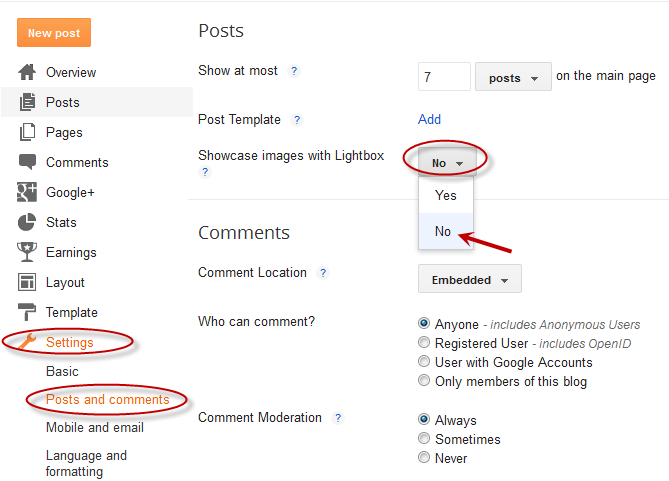
Now, view your blog and click on any image to see this Custom Blogger Lightbox in action. Enjoy!
- Using Jquery + Easydrag To Move Elements Or Images By Clicking On Them
This is a simple and easy-to-use jQuery plugin which enables drag and drop functionality to make your site more interactive so that readers can "play" with certain elements on the page by dragging them from one side to another - for example, they can...
- Spacegallery: Image Gallery/slideshow Made With Jquery
There are many types of galleries for images that can be found on the internet, but we rarely find one displaying images so differently like this one. Those using Mac OS X will surely notice a lot of similarity with Time Machine and those who don't,...
- Create A Background Slideshow For Blogger
In the previous post we saw how to make the blog's background fill the screen regardless of the resolution of the monitor. The method that we'll use now with jQuery is a plugin called BackStretch which also has the option of creating a slideshow...
- How To Make The Background Image Of The Blog Fill The Entire Screen
A constant question is how to make the background image of the blog always fill the entire screen regardless of the resolution of the monitor. And that is when we put a background image as measured by our monitor forgetting that there are actually monitors...
- How To Disable Or Turn Off Lightbox View For Blogger Images
When you click on your images or photos, a wide black iframe window opens without leaving the page and shows you the image in foreground. This Lightbox (also called as Greybox or thickbox) view effect is enabled for all Blogger blogs by default,...
