Blogger Tips
It's quite common to see calendar style dates next to some WordPress posts but for the Blogger platform it isn't always easy adding it. But who said you can't do it? You need to look no further than this blog. In this tutorial, we'll learn how to create a calendar style for your Blogger posts date!
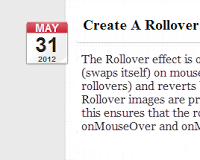
DEMO
Step 1. Go to "Settings" > "Language and Formatting" - "Date Header Format" and change the date format as you can see in this example below (first add day, month and finally year)
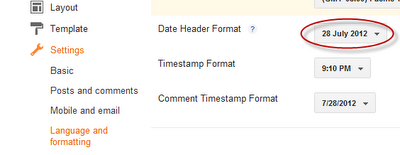
Step 2. Go to Template > click the "Edit HTML" button
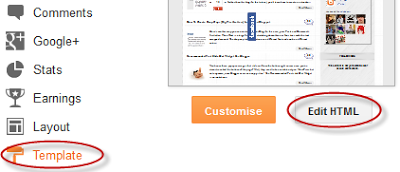
Step 3. Click anywhere inside the code area and press CTRL + F to open the blogger' search box
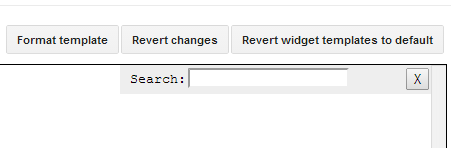
Step 4. Type or paste the following line inside the search box and hit Enter to find it:
- To change the calendar style, replace the url in blue with yours;
- If the calendar doesn't appear as it should, change -108 with 0;
- With green are marked the areas where you can change the color of the dates
Step 8. Now Preview your Template and if everything looks ok, hit the Save Template button.
That was all... Enjoy!
- How To Create Magazine Style With Post Summaries And Thumbnails On Blogger
The magazine or newspaper style templates are those that display the posts summaries in the homepage by stacking the columns on top of each other. This kind of templates is very popular nowadays, and whether it is a news or technology blog, everyone needs...
- Style Blogspot Blogger Date Header
This can be a really cool addition to your blog which can be easily customized to suit your layout and design. What we are going to do in this tutorial is to change the Blogger date header background color with some simple CSS adjustments that will make...
- Show Date Above Blogger Post Title
Sometimes you may download a Blogger Blogspot template which does not display the date header above the post title. I recently struck a free Blogger template like this and it took some time to find the right part of the template to fix the date. Plus...
- Free Blogger Template Blue Magz
Blue Magz is a simple fast loading ads ready free Blogger Blogspot template. This attractive 3 column theme has fresh bright blue highlights on a pale blue background. Each post is enhanced by a unique calendar icon. The nicely stylized comment area of...
- Free Blogger Blogspot Template Langit
The Langit free Blogger Blogspot template is one of the most outstanding free Blogger templates ever released. The Langit theme comes with pre-installed widgets such as Feedjit live traffic feed, recent comments and recent posts widgets and a subscribe...
Blogger Tips
How to Make the Blogger Posts Have a Calendar for the Date in
It's quite common to see calendar style dates next to some WordPress posts but for the Blogger platform it isn't always easy adding it. But who said you can't do it? You need to look no further than this blog. In this tutorial, we'll learn how to create a calendar style for your Blogger posts date!
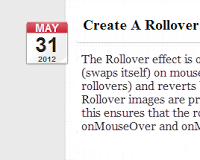
DEMO
How to create calendar style dates in Blogger
Step 1. Go to "Settings" > "Language and Formatting" - "Date Header Format" and change the date format as you can see in this example below (first add day, month and finally year)
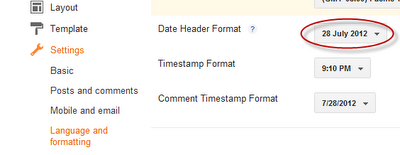
Step 2. Go to Template > click the "Edit HTML" button
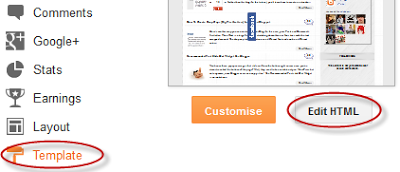
Step 3. Click anywhere inside the code area and press CTRL + F to open the blogger' search box
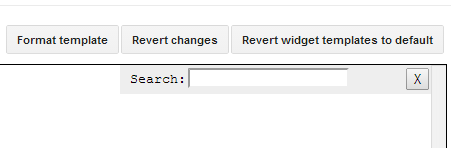
Step 4. Type or paste the following line inside the search box and hit Enter to find it:
<h2 class='date-header'><span><data:post.dateHeader/></span></h2>Step 5. In case you find it twice, replace it twice with this code:
<div id='Date'>Step 6. Now type this tag inside the search box and hit Enter to find it:
<script>changeDate('<data:post.dateHeader/>');</script>
</div>
<b:else/>
<div id='Date'>
<script>changeDate('');</script>
</div>
</head>Step 7. Just above the </head> tag, paste this code:
<script type='text/javascript'>Before saving the Template, here we can make some changes:
//<![CDATA[
var DateCalendar;
function changeDate(d){
if (d == "") {
d = DateCalendar;
}
var da = d.split(' ');
day = "<strong class='date_day'>"+da[0]+"</strong>";
month = "<strong class='date_month'>"+da[1].slice(0,3)+"</strong>";
year = "<strong class='date_year'>"+da[2]+"</strong>";
document.write(month+day+year);
DateCalendar = d;
}
//]]>
</script>
<b:if cond='data:blog.pageType != "static_page"'>
<style type='text/css'>
/* Calendar style date
----------------------------------------------- */
#Date {
background: transparent url(http://1.bp.blogspot.com/-NVj6tUKJgLo/UBShW2dCLSI/AAAAAAAACZk/3TkTa8Hzqt0/s1600/calendar07.png) no-repeat;
display: block;
width:60px;
height:60px;
float: left;
margin: 15px 2px -40px -108px;
padding: 0 0 8px 0px;
border: 0;
text-transform: uppercase;
}
.date_month {
display: block;
font-size: 15px;
font-weight:bold;
margin-top:-1px;
text-align:center;
color:#ffffff; /* Month's color */
}
.date_day {
display: block;
font-size: 28px;
font-weight:bold;
margin-top:-8px;
text-align:center;
color:#282828; /* Day's color */
}
.date_year {
display: block;
font-size: 10px;
margin-top:-8px;
text-align:center;
color:#282828; /* Year's color */
}
</style>
</b:if>
- To change the calendar style, replace the url in blue with yours;
- If the calendar doesn't appear as it should, change -108 with 0;
- With green are marked the areas where you can change the color of the dates
Step 8. Now Preview your Template and if everything looks ok, hit the Save Template button.
That was all... Enjoy!
- How To Create Magazine Style With Post Summaries And Thumbnails On Blogger
The magazine or newspaper style templates are those that display the posts summaries in the homepage by stacking the columns on top of each other. This kind of templates is very popular nowadays, and whether it is a news or technology blog, everyone needs...
- Style Blogspot Blogger Date Header
This can be a really cool addition to your blog which can be easily customized to suit your layout and design. What we are going to do in this tutorial is to change the Blogger date header background color with some simple CSS adjustments that will make...
- Show Date Above Blogger Post Title
Sometimes you may download a Blogger Blogspot template which does not display the date header above the post title. I recently struck a free Blogger template like this and it took some time to find the right part of the template to fix the date. Plus...
- Free Blogger Template Blue Magz
Blue Magz is a simple fast loading ads ready free Blogger Blogspot template. This attractive 3 column theme has fresh bright blue highlights on a pale blue background. Each post is enhanced by a unique calendar icon. The nicely stylized comment area of...
- Free Blogger Blogspot Template Langit
The Langit free Blogger Blogspot template is one of the most outstanding free Blogger templates ever released. The Langit theme comes with pre-installed widgets such as Feedjit live traffic feed, recent comments and recent posts widgets and a subscribe...
