Blogger Tips
Today I will be talking about how to set either a future date or past date on your Blogger posts (Blogspot posts). This Blogger feature is easy to use and comes in handy when you need to set a Blogger post date other than the current date.
Last year sometime Blogger started to support future dating of blog posts. That meant that webmasters could set up their posts ahead of time and schedule them to become live at a particular point in time of their choosing. This future dating feature is particularly useful if you are going away on holiday or you just want to stay ahead of your game.
I also make use of the post date feature. When I am setting up a new blog I frequently use this feature to set pages like the About page to a date that is a long way back. Another time that has been very handy is when I have missed a post and want to fill in a gap.
To Post Date a Blogger Post
To Future Date a Blogger Post
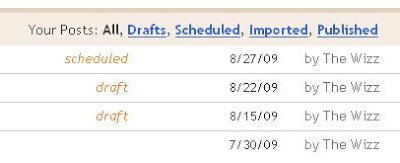
Summary
A user defined future date or past post date can be set for any Blogger post. In this Blogger tutorial I have shown you how to schedule future posts for publication and to assign past dates to your Blogger posts. This date feature is very useful for setting your post dates to suit your own posting schedule and needs.

Related Links
Making Money From Banners with Blogger
How to Get More Adsense Clicks with Blogger
Blogger Guide to Google Adsense Placement
Easy Ways to Put Banners on Blogger

Subscribe to Blogspot Blogger Guide by Email
- Style Blogspot Blogger Date Header
This can be a really cool addition to your blog which can be easily customized to suit your layout and design. What we are going to do in this tutorial is to change the Blogger date header background color with some simple CSS adjustments that will make...
- Show Date Above Blogger Post Title
Sometimes you may download a Blogger Blogspot template which does not display the date header above the post title. I recently struck a free Blogger template like this and it took some time to find the right part of the template to fix the date. Plus...
- Guide To Blogger Blogspot Faqs
Guide to Blogger Blogspot FAQs. When you are looking for help with Blogger Blogspot you want to get that help as fast as possible that's why I have created a list of the most commonly asked questions by visitors to my blog. Use this post as a ready...
- Change Color Of Blogger Navbar
This article shows you how to change the color of the Blogger Navbar so that it matches the color scheme of your Blogger blog. The Navbar in Blogger is the blue colored link bar that appears by default at the top of Blogger blogs. Changing the color of...
- How To Remove The Blogger Navbar
It is easy to hide the Blogger Navbar and it only takes a couple of minutes to do this simple Blogger trick. Most people dislike the Blogger Navbar and want to remove it because it looks unprofessional and it encourages readers to leave your blog by clicking...
Blogger Tips
Publish Blogger Posts Past or Future Date
Today I will be talking about how to set either a future date or past date on your Blogger posts (Blogspot posts). This Blogger feature is easy to use and comes in handy when you need to set a Blogger post date other than the current date.
Last year sometime Blogger started to support future dating of blog posts. That meant that webmasters could set up their posts ahead of time and schedule them to become live at a particular point in time of their choosing. This future dating feature is particularly useful if you are going away on holiday or you just want to stay ahead of your game.
I also make use of the post date feature. When I am setting up a new blog I frequently use this feature to set pages like the About page to a date that is a long way back. Another time that has been very handy is when I have missed a post and want to fill in a gap.
To Post Date a Blogger Post
- Navigate to New Post and create a Blogger post
- In the Blogger HTML editor click on Post Options which is just below the compose box
- Select your Blogger post date and time to any date and time before the current date and time
- Click on Save and Publish Post
- Click on Edit Posts to find and View your post
To Future Date a Blogger Post
- Navigate to New Post and create a Blogger post
- In the Blogger HTML editor click on Post Options which is just below the compose box
- Select your Blogger post date and time to any date and time in the future
- Click on Save and Publish Post
- Click on Edit Posts to find your post will be marked in red as scheduled for the date and time set
Summary
A user defined future date or past post date can be set for any Blogger post. In this Blogger tutorial I have shown you how to schedule future posts for publication and to assign past dates to your Blogger posts. This date feature is very useful for setting your post dates to suit your own posting schedule and needs.

Related Links
Making Money From Banners with Blogger
How to Get More Adsense Clicks with Blogger
Blogger Guide to Google Adsense Placement
Easy Ways to Put Banners on Blogger

Subscribe to Blogspot Blogger Guide by Email
- Style Blogspot Blogger Date Header
This can be a really cool addition to your blog which can be easily customized to suit your layout and design. What we are going to do in this tutorial is to change the Blogger date header background color with some simple CSS adjustments that will make...
- Show Date Above Blogger Post Title
Sometimes you may download a Blogger Blogspot template which does not display the date header above the post title. I recently struck a free Blogger template like this and it took some time to find the right part of the template to fix the date. Plus...
- Guide To Blogger Blogspot Faqs
Guide to Blogger Blogspot FAQs. When you are looking for help with Blogger Blogspot you want to get that help as fast as possible that's why I have created a list of the most commonly asked questions by visitors to my blog. Use this post as a ready...
- Change Color Of Blogger Navbar
This article shows you how to change the color of the Blogger Navbar so that it matches the color scheme of your Blogger blog. The Navbar in Blogger is the blue colored link bar that appears by default at the top of Blogger blogs. Changing the color of...
- How To Remove The Blogger Navbar
It is easy to hide the Blogger Navbar and it only takes a couple of minutes to do this simple Blogger trick. Most people dislike the Blogger Navbar and want to remove it because it looks unprofessional and it encourages readers to leave your blog by clicking...
