Blogger Tips
A 404 error page tells you and search engines that a page is not found by displaying a text similar to it "Sorry, the page you were looking for in this blog does not exist.". This may happen because you have changed your URLs over time, either removed a few pages when you overhauled your design or a visitor may have accidentally misspelled an URL inexistent in your blog, so it automatically redirects to the 404 error page (page not found).
 And probably this will not make a good impression on the greatest potential users of our blog. Before the user clicks the back button or close the window/browser's tab, thus leaving our site forever, we may want to redirect 404 error in Blogger to a page, where are chances that the visitor will continue reading our blog.
And probably this will not make a good impression on the greatest potential users of our blog. Before the user clicks the back button or close the window/browser's tab, thus leaving our site forever, we may want to redirect 404 error in Blogger to a page, where are chances that the visitor will continue reading our blog.
- How To Fix Mixed Content Errors In Blogspot Blogs
With HTTPS now automatic in Blogger the benefits have been considerable. However, there are some issues that are now facing bloggers thanks to this change in policy and one of the most common is mixed content errors. What are mixed content errors?This...
- How To Set Up A Custom Domain In Blogger
Our web today is a wonderful place. It's increasingly become a knowledge hub for strollers around the globe. And you know what the best part is? It does not have a religion, race or color, that's where perhaps its strength lies in. Point being,...
- Add Custom Robots.txt File In Blogger
Are you one of modern day bloggers without much knowledge of technical details, looking to enhance your blog's ratings and audience but don't know how to and your blogger friend told you that you can get a hike into your site visitors via editing...
- Filter Out Your Visits To Your Blog From Google Analytics Traffic Statistics
The results of daily visits in the web hit counters always have a margin of error. In most of them, this margin is very high, therefore the statistics shown are not even a bit closer to the actual visits we have. Google Analytics has a very short margin...
- How To Submit Your Blogger Sitemap To Google
What are Sitemaps? Sitemaps are text files containing a list of all web pages that exist on your website and are accessible to crawlers and users. These helps visitors and search engine bots to find pages on website. Sitemaps are a way to help Google...
Blogger Tips
Redirect Blogger 404 Error (Page Not Found) To Homepage
A 404 error page tells you and search engines that a page is not found by displaying a text similar to it "Sorry, the page you were looking for in this blog does not exist.". This may happen because you have changed your URLs over time, either removed a few pages when you overhauled your design or a visitor may have accidentally misspelled an URL inexistent in your blog, so it automatically redirects to the 404 error page (page not found).

One of the most used methods is the "meta refresh" but the problem with this method is that it breaks navigation (doesn't allow to return back). In this case, the best method is by using Javascript about which I will go in detail below.
Go to your Blogger dashboard, select your blog and then to Settings > Search preferences > Custom Page Not Found.
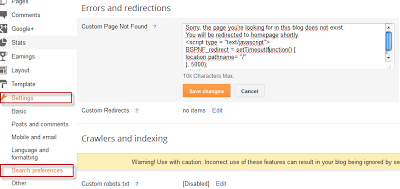
Copy and paste the following code inside the empty box:
Next thing to do is to Save all changes made in this section and do a little test to check if the code works well. You can verify the 404 error page functionality by adding a custom text at the end of your blog address and after hitting Enter, you should see the error page followed by a redirection after 5 seconds. That's it!
Redirect Blogger 404 Error with Javascript
Go to your Blogger dashboard, select your blog and then to Settings > Search preferences > Custom Page Not Found.
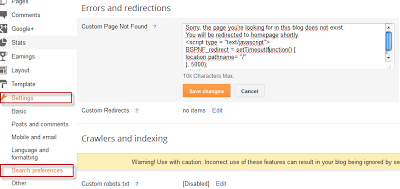
Copy and paste the following code inside the empty box:
Sorry, the page you're looking for in this blog does not exist.The message which is going to be displayed can be modified as you want. If you are willing to redirect your blog 404 error page to another page other than your home page, just replace pathname to href and / with the url of your page. And finally, the number 5000 which is the delay expressed in milliseconds, can be changed to other value if this is more convenient.
You will be redirected to homepage shortly.
<script type = "text/javascript">
BSPNF_redirect = setTimeout(function() {
location.pathname= "/"
}, 5000);
</script>
Next thing to do is to Save all changes made in this section and do a little test to check if the code works well. You can verify the 404 error page functionality by adding a custom text at the end of your blog address and after hitting Enter, you should see the error page followed by a redirection after 5 seconds. That's it!
- How To Fix Mixed Content Errors In Blogspot Blogs
With HTTPS now automatic in Blogger the benefits have been considerable. However, there are some issues that are now facing bloggers thanks to this change in policy and one of the most common is mixed content errors. What are mixed content errors?This...
- How To Set Up A Custom Domain In Blogger
Our web today is a wonderful place. It's increasingly become a knowledge hub for strollers around the globe. And you know what the best part is? It does not have a religion, race or color, that's where perhaps its strength lies in. Point being,...
- Add Custom Robots.txt File In Blogger
Are you one of modern day bloggers without much knowledge of technical details, looking to enhance your blog's ratings and audience but don't know how to and your blogger friend told you that you can get a hike into your site visitors via editing...
- Filter Out Your Visits To Your Blog From Google Analytics Traffic Statistics
The results of daily visits in the web hit counters always have a margin of error. In most of them, this margin is very high, therefore the statistics shown are not even a bit closer to the actual visits we have. Google Analytics has a very short margin...
- How To Submit Your Blogger Sitemap To Google
What are Sitemaps? Sitemaps are text files containing a list of all web pages that exist on your website and are accessible to crawlers and users. These helps visitors and search engine bots to find pages on website. Sitemaps are a way to help Google...
