Blogger Tips
The main advantage on this Recent Posts widget is that it will show not only post titles, but also post excerpts or snippets, and it's easy to customize or apply different style on it. To make it fit your own design, you will need to modify the CSS style - you can change the link or background color, the size and color of text/links.
What you can do with this widget:
- display post titles only
- change the number of posts
- change the number of characters of the post snippet/excerpt
- show the post dates
See the screenshot below:
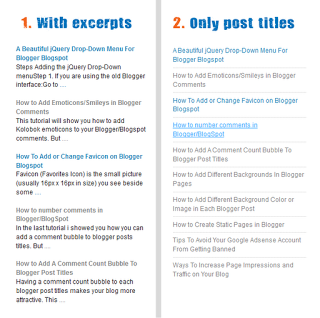
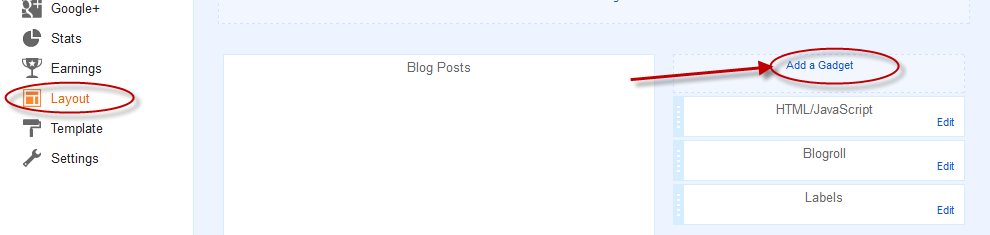
2. From the pop-up window, scroll down and choose HTML/JavaScript from the list...
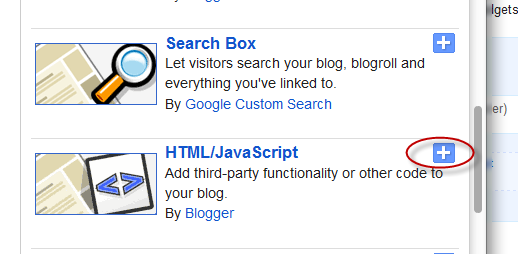
3. Select & copy the code below the chosen widget and paste it into the HTML/JavaScript content box:
- Change false to true if you want the posts dates to appear
- Change 100 (recent posts widget with summary) if you want more characters to be displayed.
- To change the color and font size of the links, modify the values in blue (links) and violet (font-size)
- To change the style of posts summary, modify the values in green (color) and orange (font size)
- Replace the http://blog-address.blogspot.com text with your URL
4. Save your widget... and that's it. Enjoy!
- 5 Cool Recent Post Widgets For Blogger
For bloggers that pride themselves on always staying up-to-date with new content, a recent post widget for Blogger can be an invaluable tool. A recent post widget for blogger is in many ways similar to a 'breaking news alert' that journalists...
- Advanced Random Posts Widget For Blogger With Image Thumbnails And Snippets
When your blog has too many posts, visitors don't always have the time or desire to go through all the posts written there in order to make an idea of the blog's content. Thus, a random posts widget that will allow visitors to find content more...
- Expandable Recent Comments Widget For Blogger/blogspot
The Expandable Recent Comments widget for Blogger is a very accessible widget that can be collapsed or expanded through user interaction, so we don't have to click the author's name or post title link in order to read the content of a comment....
- Show Recent Posts With Thumbnails For Particular Label Or Category In Blogger
Sometimes we want to have everything organized, so that our readers can find topics of interest more easily. To accomplish this, instead of putting a widget with the latest posts, we can put together the latest entries sorted by category, so that we'll...
- Add Random Posts Widget To Blogger
The Random Posts widget or gadget for Blogger will display random posts added to your blog that, due to the natural structure of blogs, could get lost easily deep in your archives. Most of the time, when new people join your site, they rarely bother going...
Blogger Tips
Simple Recent Posts Widget for Blogger/Blogspot
The main advantage on this Recent Posts widget is that it will show not only post titles, but also post excerpts or snippets, and it's easy to customize or apply different style on it. To make it fit your own design, you will need to modify the CSS style - you can change the link or background color, the size and color of text/links.
What you can do with this widget:
- display post titles only
- change the number of posts
- change the number of characters of the post snippet/excerpt
- show the post dates
See the screenshot below:
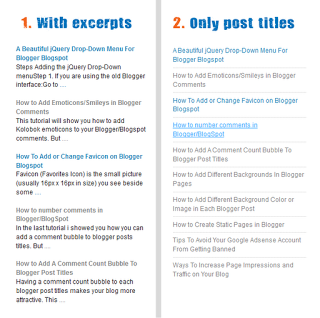
How to add Recent Posts Widget to Blogger
1. Log in to your Blogger Dashboard > go to "Layout" and click the "Add a Gadget" link: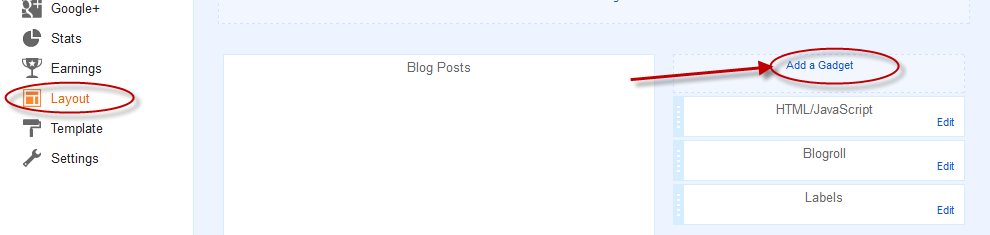
2. From the pop-up window, scroll down and choose HTML/JavaScript from the list...
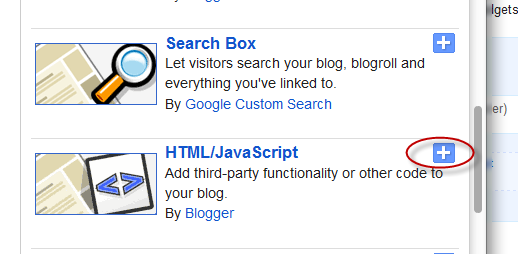
3. Select & copy the code below the chosen widget and paste it into the HTML/JavaScript content box:
Recent Posts Widget with Snippets
<div id="hlrpsa">
<script type="text/javascript">
function showrecentposts(t){for(var e=0;e<numposts;e++){var n,r=t.feed.entry[e],i=r.title.$t;if(e==t.feed.entry.length)break;for(var s=0;s<r.link.length;s++)if("alternate"==r.link[s].rel){n=r.link[s].href;break}i=i.link(n);var a="...",d=r.published.$t,u=d.substring(0,4),o=d.substring(5,7),c=d.substring(8,10),l=new Array;if(l[1]="Jan",l[2]="Feb",l[3]="Mar",l[4]="Apr",l[5]="May",l[6]="Jun",l[7]="Jul",l[8]="Aug",l[9]="Sep",l[10]="Oct",l[11]="Nov",l[12]="Dec","content"in r)var m=r.content.$t;else if("summary"in r)var m=r.summary.$t;else var m="";var w=/<\S[^>]*>/g;if(m=m.replace(w,""),document.write('<div class="rctitle">'),standardstyling&&document.write("<br/>"),document.write(i),1==showpostdate&&document.write(" - "+l[parseInt(o,10)]+" "+c+" "+u),document.write('</div><div class="rcsumm">'),1==showpostsummary)if(standardstyling&&document.write(""),m.length<numchars)standardstyling&&document.write("<i>"),document.write(m),standardstyling&&document.write("</i>");else{standardstyling&&document.write(""),m=m.substring(0,numchars);var g=m.lastIndexOf(" ");m=m.substring(0,g),document.write(m+a),standardstyling&&document.write("")}document.write("</div>"),standardstyling&&document.write("")}standardstyling||document.write('<div class="bbwidgetfooter">'),standardstyling&&document.write(""),document.write(""),standardstyling||document.write("")}
</script>
<script>
var numposts = 5;var showpostdate = true;var showpostsummary = true;var numchars = 100;var standardstyling = true;
</script>
<script src="http://blog-address.blogspot.com/feeds/posts/default?orderby=published&alt=json-in-script&callback=showrecentposts">
</script></div><a href="http://helplogger.blogspot.com/2012/04/recent-posts-widget-for-bloggerblogspot.html" rel="nofollow" >Recent Posts Widget</a>
<noscript>Your browser does not support JavaScript!</noscript>
<style type="text/css">
.rctitle a{color:#000000;text-transform:capitalize;font-size:13px;}#hlrpsa {color: #999999; font-size: 12px;}.rcsumm {border-bottom:1px dotted #cccccc; padding-bottom:10px;margin-top:5px;}
</style>
Recent Posts Widget Showing Post Titles Only
<div id="hlrpsb">
<script type="text/javascript">
function showrecentposts(t){for(var e=0;e<numposts;e++){var n,r=t.feed.entry[e],i=r.title.$t;if(e==t.feed.entry.length)break;for(var d=0;d<r.link.length;d++)if("alternate"==r.link[d].rel){n=r.link[d].href;break}i=i.link(n);var s=r.published.$t,a=s.substring(0,4),o=s.substring(5,7),l=s.substring(8,10),u=new Array;u[1]="Jan",u[2]="Feb",u[3]="Mar",u[4]="Apr",u[5]="May",u[6]="Jun",u[7]="Jul",u[8]="Aug",u[9]="Sep",u[10]="Oct",u[11]="Nov",u[12]="Dec",standardstyling||document.write(""),document.write('<div class="rctitles2">'),standardstyling&&document.write(""),document.write(i),standardstyling&&document.write(""),1==showpostdate&&document.write(" - "+l+" "+u[parseInt(o,10)]+" "+a),standardstyling||document.write("</div>"),document.write("</div>"),standardstyling&&document.write("")}standardstyling||document.write('<div class="bbwidgetfooter">'),standardstyling&&document.write(""),document.write(""),standardstyling||document.write("/div")}
</script>
<script type="text/javascript">var numposts = 10;var showpostdate = false;var standardstyling = true;</script>
<script src="http://blog-address.blogspot.com/feeds/posts/default?orderby=published&alt=json-in-script&callback=showrecentposts"></script></div><a href="http://helplogger.blogspot.com/2012/04/recent-posts-widget-for-bloggerblogspot.html" rel="nofollow" >Recent Posts Widget</a>
<noscript>Oops! Make sure JavaScript is enabled in your browser.</noscript>
<style type=text/css>
#hlrpsb a {color: #000000;font-size:13px;text-transform:capitalize;}.rctitles2 {padding-bottom:10px;margin-bottom:10px;border-bottom: 1px dotted #cccccc;}
</style>
How to customize it:
- Change 5 (recent posts widget with snippets) and 10 (recent posts widget with post titles only) with the number of posts that you want to display.- Change false to true if you want the posts dates to appear
- Change 100 (recent posts widget with summary) if you want more characters to be displayed.
- To change the color and font size of the links, modify the values in blue (links) and violet (font-size)
- To change the style of posts summary, modify the values in green (color) and orange (font size)
- Replace the http://blog-address.blogspot.com text with your URL
4. Save your widget... and that's it. Enjoy!
- 5 Cool Recent Post Widgets For Blogger
For bloggers that pride themselves on always staying up-to-date with new content, a recent post widget for Blogger can be an invaluable tool. A recent post widget for blogger is in many ways similar to a 'breaking news alert' that journalists...
- Advanced Random Posts Widget For Blogger With Image Thumbnails And Snippets
When your blog has too many posts, visitors don't always have the time or desire to go through all the posts written there in order to make an idea of the blog's content. Thus, a random posts widget that will allow visitors to find content more...
- Expandable Recent Comments Widget For Blogger/blogspot
The Expandable Recent Comments widget for Blogger is a very accessible widget that can be collapsed or expanded through user interaction, so we don't have to click the author's name or post title link in order to read the content of a comment....
- Show Recent Posts With Thumbnails For Particular Label Or Category In Blogger
Sometimes we want to have everything organized, so that our readers can find topics of interest more easily. To accomplish this, instead of putting a widget with the latest posts, we can put together the latest entries sorted by category, so that we'll...
- Add Random Posts Widget To Blogger
The Random Posts widget or gadget for Blogger will display random posts added to your blog that, due to the natural structure of blogs, could get lost easily deep in your archives. Most of the time, when new people join your site, they rarely bother going...
