Blogger Tips
 In this tutorial I will show you how to add a Paypal donate button to the sidebar of your Blogger Blogspot blog to encourage readers to reward your hard work. If you have set up your Blogger blog with the object of making a few bucks on the side adding a donate button is one of a number of ways to generate income from your blog. For more tips on how to make money from your Blogger blog please see my article 6 Money Making Tips for Blogspot Bloggers.
In this tutorial I will show you how to add a Paypal donate button to the sidebar of your Blogger Blogspot blog to encourage readers to reward your hard work. If you have set up your Blogger blog with the object of making a few bucks on the side adding a donate button is one of a number of ways to generate income from your blog. For more tips on how to make money from your Blogger blog please see my article 6 Money Making Tips for Blogspot Bloggers.
1. If you are not signed up for a Paypal account do so now
2. Once you have your account set up login to Paypal
3. Click on the Merchant Services tab

4. Click on the Donations link found in the right sidebar of the PayPal Website Payments Standard Solution Option One
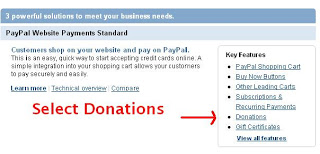
5. You will now be taken to the Paypal Create a Payment Button screen.
6. Choose Donation from the dropdown menu
7. Select your button if you to have a different one from the default pictured above
8. Select your currency from the range of options in the drop down menu
9. Choose to have donors enter their own contribution amount or set a donation amount by selecting the appropriate radio button
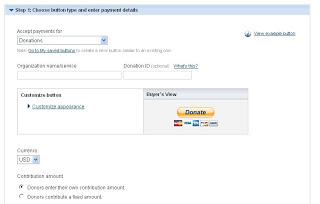
10. Select the Secure Merchant ID radio button otherwise your email address will be visible to all
11. Save your button at Step 2
12. If you want to allow donors to write a short comment you can set this up at the Step 3 Checkout page
13. Click on the Create button
14. After a moment you will be taken to the button code screen where you will need to copy the button code. The easiest way to do this is to right click your mouse and choose copy. Don't forget to logout of Paypal at this point
15. You are now ready to insert your button code into Blogger so begin by logging in
16. Navigate to Layout > Page Elements and click on add a gadget in the sidebar
17. Select the HTML/Javascript widget from the gadget list
18. A dialog box will appear. Paste the button code into the Content box. Right click your mouse and select paste
19. Choose a title that fits with your blog. You can leave the title blank if you wish to
20. Save your widget by clicking on the Save button.
21. In the Layout > Page Elements screen you can position your widget whereever you like in the sidebar. By default it will be at the top. Remember to Save your changes.
22. To view your new button in the sidebar of your blog click on the View Blog link in the tab menu
23. If you are curious to see how your button behaves click on it and you will be taken to the Paypal Checkout screen

This tutorial has discussed how to add a Paypal donate button to the sidebar of your Blogger Blogspot blog.
- Make Money Add An Amazon Widget To Blogger
In today's tutorial you will learn how to place an Amazon widget on your Blogger blog (Blogspot blog) to enable you to add a further income stream to your existing Blogger earnings. Adding an Amazon widget to Blogger is not difficult. No change or...
- Guide To Blogger Blogspot Faqs
Guide to Blogger Blogspot FAQs. When you are looking for help with Blogger Blogspot you want to get that help as fast as possible that's why I have created a list of the most commonly asked questions by visitors to my blog. Use this post as a ready...
- 5 Easy Ways To Make Money From Blogger
If you invest a lot of time and effort in your blog you probably want to monetize your Blogger Blogspot blog to reap some financial reward for all that hard work. In this article I explore 5 easy ways to make money from Blogger so that your blog will...
- Add An Affiliate Banner To Blogger Sidebar
A lot of people want to make money from their blog and for this reason want to learn how to insert affiliate banners into their Blogger Blogspot blog. In this Blogger tutorial which is the first of a series I will show you how to place a banner in the...
- List Of Better Blogger Tips Tutorials
Here is an easy reference list of every Better Blogger Tips article posted to date Category: Monetize Blogger Add a Paypal Donate Button to Blogger Benefits of Adding Chitika to Blogger Category: Advertising Programs Benefits of Adding Chitika to Blogger...
Blogger Tips
Add a Paypal Donate Button to Blogger
1. If you are not signed up for a Paypal account do so now
2. Once you have your account set up login to Paypal
3. Click on the Merchant Services tab
4. Click on the Donations link found in the right sidebar of the PayPal Website Payments Standard Solution Option One
5. You will now be taken to the Paypal Create a Payment Button screen.
6. Choose Donation from the dropdown menu
7. Select your button if you to have a different one from the default pictured above
8. Select your currency from the range of options in the drop down menu
9. Choose to have donors enter their own contribution amount or set a donation amount by selecting the appropriate radio button
10. Select the Secure Merchant ID radio button otherwise your email address will be visible to all
11. Save your button at Step 2
12. If you want to allow donors to write a short comment you can set this up at the Step 3 Checkout page
13. Click on the Create button
14. After a moment you will be taken to the button code screen where you will need to copy the button code. The easiest way to do this is to right click your mouse and choose copy. Don't forget to logout of Paypal at this point
15. You are now ready to insert your button code into Blogger so begin by logging in
16. Navigate to Layout > Page Elements and click on add a gadget in the sidebar
17. Select the HTML/Javascript widget from the gadget list
18. A dialog box will appear. Paste the button code into the Content box. Right click your mouse and select paste
19. Choose a title that fits with your blog. You can leave the title blank if you wish to
20. Save your widget by clicking on the Save button.
21. In the Layout > Page Elements screen you can position your widget whereever you like in the sidebar. By default it will be at the top. Remember to Save your changes.
22. To view your new button in the sidebar of your blog click on the View Blog link in the tab menu
23. If you are curious to see how your button behaves click on it and you will be taken to the Paypal Checkout screen
This tutorial has discussed how to add a Paypal donate button to the sidebar of your Blogger Blogspot blog.
- Make Money Add An Amazon Widget To Blogger
In today's tutorial you will learn how to place an Amazon widget on your Blogger blog (Blogspot blog) to enable you to add a further income stream to your existing Blogger earnings. Adding an Amazon widget to Blogger is not difficult. No change or...
- Guide To Blogger Blogspot Faqs
Guide to Blogger Blogspot FAQs. When you are looking for help with Blogger Blogspot you want to get that help as fast as possible that's why I have created a list of the most commonly asked questions by visitors to my blog. Use this post as a ready...
- 5 Easy Ways To Make Money From Blogger
If you invest a lot of time and effort in your blog you probably want to monetize your Blogger Blogspot blog to reap some financial reward for all that hard work. In this article I explore 5 easy ways to make money from Blogger so that your blog will...
- Add An Affiliate Banner To Blogger Sidebar
A lot of people want to make money from their blog and for this reason want to learn how to insert affiliate banners into their Blogger Blogspot blog. In this Blogger tutorial which is the first of a series I will show you how to place a banner in the...
- List Of Better Blogger Tips Tutorials
Here is an easy reference list of every Better Blogger Tips article posted to date Category: Monetize Blogger Add a Paypal Donate Button to Blogger Benefits of Adding Chitika to Blogger Category: Advertising Programs Benefits of Adding Chitika to Blogger...
