Blogger Tips

This Facebook Like button will allow visitors to Like your post and share it to their Facebook friends. In this post we will see how we can add a Like button for each individual Blogger post, and not a Facebook fan box for the entire blog (which is also a good idea to have in your sidebar). Having a Facebook Like button below your post titles makes easier for Facebook users to like specific posts on your blog, which in turn displays the liked content on their profile (and potentially on their friend's feeds).
If you want to add the Facebook Like Button below your blogger post title, then follow these steps:
Step 1. Go To Blogger Dashboard > Template > Edit HTML
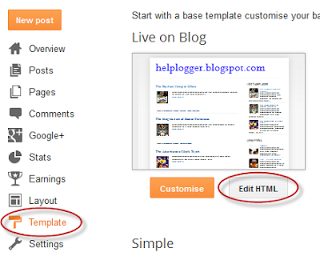
Step 2. Click anywhere inside the code area and search - using CTRL + F keys - for this piece of code:
Step 3. Just above it, paste this code:
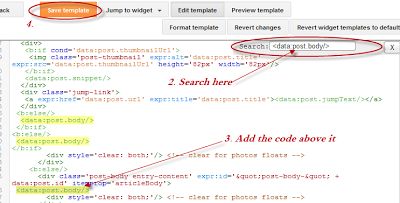
Step 4. Save your template and you are done with this simple implementation of the Facebook Like button on your Blogger blog.
- Add Floating Social Media Sharing Buttons Below Blogger Post Titles
It is becoming increasingly important to make our posts appreciated and shared on social networks and one of the best ways to get traffic to our blog/website and boost sharing stats is to add social sharing buttons. In this tutorial we will see how to...
- Add Static Facebook Pop Out Like Box With Smooth Jquery Hover Effect
In this tutorial, I will show you how to add a cool floating Facebook like widget for Blogger that slides to the left on mouseover. Demo: You can see a static Facebook badge on the right side of this blog: Demo blog Adding Static Facebook Like widget...
- How To Create A Facebook Fan Page For Your Blog
What is a Facebook Page? Sometimes referred to as a "Fan Page," a Facebook page is a single page where you can share & talk about any particular subject you want: a celebrity, a blog or whatever your heart desires. Think of it as a one-page meeting...
- Add Your Blogger Blog To Facebook
In today's Blogger tutorial I will show how to add your Blogger blog (Blogspot blog) to Facebook so that your updated content can be read right from your Facebook profile. Importing your Blogger blog into Facebook will only take you a few minutes...
- Add A Facebook Share Button To Blogger
An easy way to have your readers share your articles on Facebook is to add a Facebook Share Button to your Blogger blog (Blogspot blog). It only takes a few minutes to put a Facebook Share Button on your Blogger blog. Sharing your content on Facebook...
Blogger Tips
Add Facebook Like Button Below Post Titles

This Facebook Like button will allow visitors to Like your post and share it to their Facebook friends. In this post we will see how we can add a Like button for each individual Blogger post, and not a Facebook fan box for the entire blog (which is also a good idea to have in your sidebar). Having a Facebook Like button below your post titles makes easier for Facebook users to like specific posts on your blog, which in turn displays the liked content on their profile (and potentially on their friend's feeds).
If you want to add the Facebook Like Button below your blogger post title, then follow these steps:
Adding Facebook Like Button Below Post Titles
Step 1. Go To Blogger Dashboard > Template > Edit HTML
Screenshot
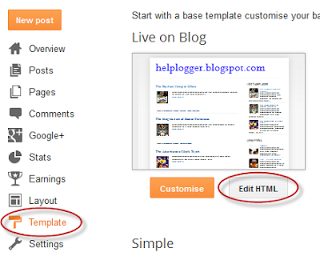
Step 2. Click anywhere inside the code area and search - using CTRL + F keys - for this piece of code:
<data:post.body/>Note: you might find it more than 3 times, stop to the second one (or third one in case it won't show up after applying the code from step 3)
Step 3. Just above it, paste this code:
<p><iframe allowTransparency='true' expr:src='"http://www.facebook.com/plugins/like.php?href=" + data:post.url + "&layout=button_count&show_faces=false& action=like&font=arial&colorscheme=light"' frameborder='0' scrolling='no' overflow:hidden; width:100px; height:20px;'/></p>
Screenshot
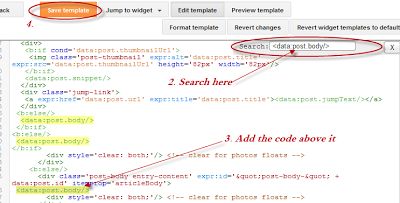
Step 4. Save your template and you are done with this simple implementation of the Facebook Like button on your Blogger blog.
- Add Floating Social Media Sharing Buttons Below Blogger Post Titles
It is becoming increasingly important to make our posts appreciated and shared on social networks and one of the best ways to get traffic to our blog/website and boost sharing stats is to add social sharing buttons. In this tutorial we will see how to...
- Add Static Facebook Pop Out Like Box With Smooth Jquery Hover Effect
In this tutorial, I will show you how to add a cool floating Facebook like widget for Blogger that slides to the left on mouseover. Demo: You can see a static Facebook badge on the right side of this blog: Demo blog Adding Static Facebook Like widget...
- How To Create A Facebook Fan Page For Your Blog
What is a Facebook Page? Sometimes referred to as a "Fan Page," a Facebook page is a single page where you can share & talk about any particular subject you want: a celebrity, a blog or whatever your heart desires. Think of it as a one-page meeting...
- Add Your Blogger Blog To Facebook
In today's Blogger tutorial I will show how to add your Blogger blog (Blogspot blog) to Facebook so that your updated content can be read right from your Facebook profile. Importing your Blogger blog into Facebook will only take you a few minutes...
- Add A Facebook Share Button To Blogger
An easy way to have your readers share your articles on Facebook is to add a Facebook Share Button to your Blogger blog (Blogspot blog). It only takes a few minutes to put a Facebook Share Button on your Blogger blog. Sharing your content on Facebook...
