Blogger Tips
To get that vintage Instagram effect on your pictures, you don't have to use a program, now you can use CSS and get a similar result! The following trick will apply a shadow inside the image, add a back border, and on top of the image, add another semitransparent image with a grunge style that will give a vintage touch.
You can see a demo on the test blog - move the cursor over the image and it changes back to normal (notice that borders remain the same):
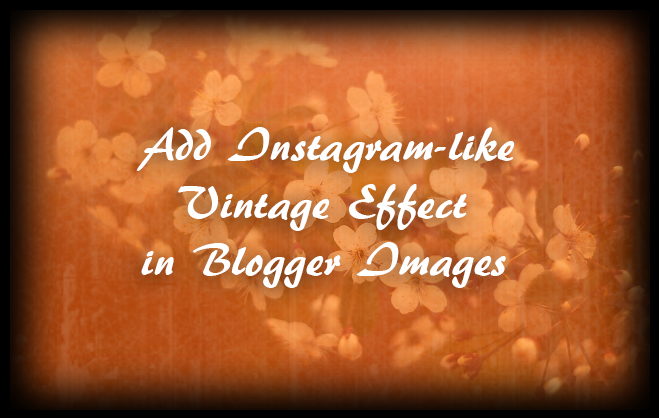
Obviously, there will be images that will fit better these effects than others, but regardless of that we do, there should be made a few observations:
- this effect is made with CSS and it will not recognize some browsers, especially Internet Explorer. So this effect might not work on older versions of IE.
- the images are not centered, you will have to align them to the left (default) or to the right.
Now let's add the CSS code for applying this vintage Instagram effect on our images.
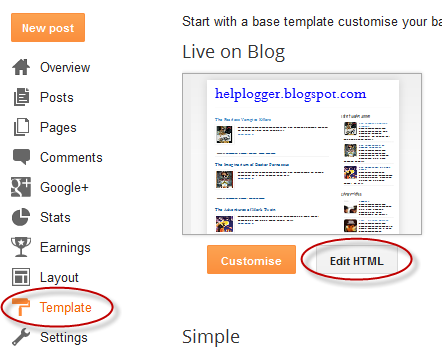
Step 2. Click anywhere inside the code area and press the CTRL + F keys to open Blogger' search box
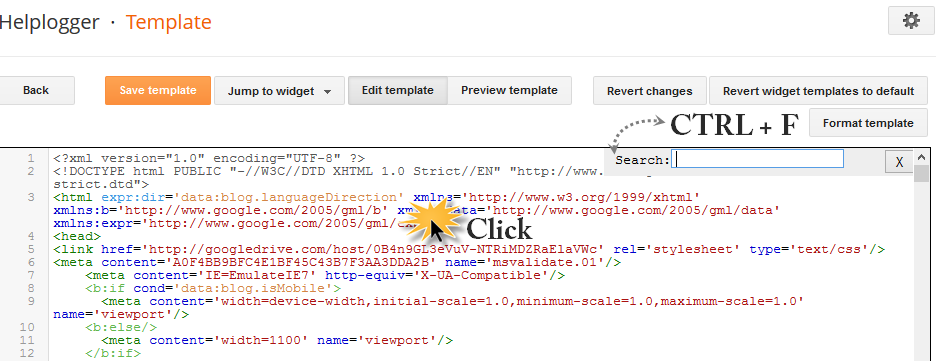
Step 3. Type or paste the following tag inside the search box:
Step 6. Finally, add the following HTML code inside the HTML section of your posts each time you want to apply the vintage effect to an image:
And that's it, with this little experiment you can have your vintage-style images using CSS only.
- Responsive Css Timeline With 3d Effect For Blogger
Here's another amazing way to display our Blogger posts. By applying the following Responsive CSS Timeline View with 3D Effect on Blogger Posts, we will have a responsive timeline-like structure of the most recent posts and their thumbnails, along...
- Css3 Transition Property Basics
You can see on various blogs an interesting effect on some links. Most of the time, when you hover over a link, something changes in its style: it will either change its color or background or will become underlined. What about this cool effect that consists...
- Create A Css3 Image Hover Effect With Animated Vinyl Record
Here is an amazing CSS image effect to reveal more information on your images with a really cool CSS3 hover animation. This is just perfect for blogs dedicated to music or if you just want to show off the music that you love. So, what we will do in this...
- Create A Css Image Slider With Thumbnails For Blogger
Image galleries/sliders are particularly useful for photoblogs, but they could also serve those who occasionally need a gadget like this. As we have seen in a previous tutorial, on the top of the main thumbnail, we have had some smaller thumbnails which...
- Multi Hover Effect On Blogger Images Using Pure Css
Today I'm going to show you how to add an amazing mouseover effect for Blogger images using only CSS, in which moving your mouse over an image from different directions (from above, from below, etc) will cause an overlay transitioned in from the same...
Blogger Tips
How to Add a Vintage Style to Images In Blogger using CSS
To get that vintage Instagram effect on your pictures, you don't have to use a program, now you can use CSS and get a similar result! The following trick will apply a shadow inside the image, add a back border, and on top of the image, add another semitransparent image with a grunge style that will give a vintage touch.
You can see a demo on the test blog - move the cursor over the image and it changes back to normal (notice that borders remain the same):
Demo: Instagram-like Vintage Effect for Images
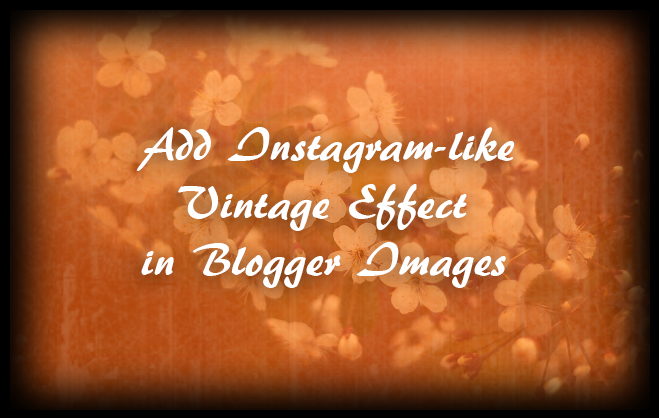
Obviously, there will be images that will fit better these effects than others, but regardless of that we do, there should be made a few observations:
- this effect is made with CSS and it will not recognize some browsers, especially Internet Explorer. So this effect might not work on older versions of IE.
- the images are not centered, you will have to align them to the left (default) or to the right.
Now let's add the CSS code for applying this vintage Instagram effect on our images.
Adding Instagram-like Vintage Effect to Blogger Images
Step 1. From your Blogger dashboard > go to "Template" > "Edit HTML"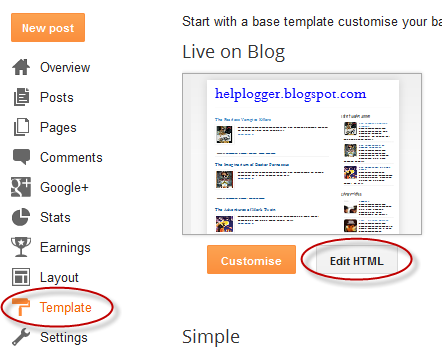
Step 2. Click anywhere inside the code area and press the CTRL + F keys to open Blogger' search box
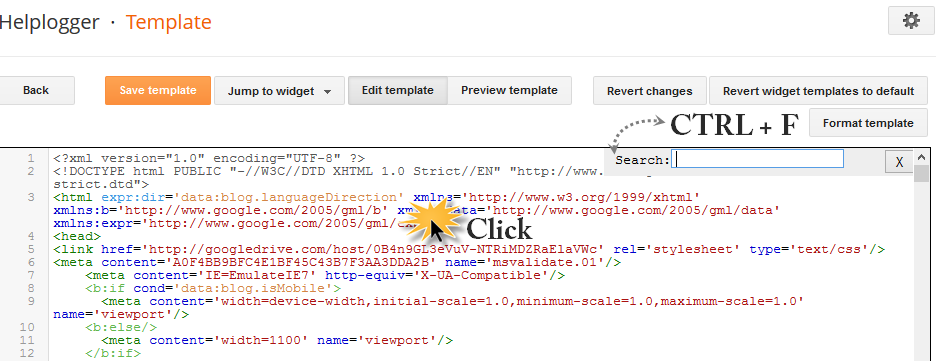
Step 3. Type or paste the following tag inside the search box:
</head>Step 4. Just above </head> add the following CSS style:
<style>Note: The line in bold that corresponds to the color of the image, can be changed to any other color; here are some examples of traditional vintage:
.vintage img {
padding:0;
float:left;
}
.vintage {
border:10px solid #000;
position: relative;
float: left; /* Change to right if you want the images to be aligned to the right */
margin-right: 20px;
margin-bottom: 20px;
}
.vintage:before {
content: "";
display: block;
position: absolute;
top: 0;
bottom: 0;
left: 0;
right: 0;
background-color: rgba(255,102,0, 0.6); /* sepia */
background-image:url(http://2.bp.blogspot.com/-Qva8IVtO25k/UFejhDww-zI/AAAAAAAADAY/RnlCb7JO0xs/s000/grunge.png);
background-size: cover;
box-shadow: inset 0 0 50px #000, inset 0 0 50px #000, inset 0 0 50px #000;
-moz-transition: all 1s;
-webkit-transition: all 1s;
-o-transition: all 1s;
transition: all .1s;
}
.vintage:hover:before {
background: none;
box-shadow:none;
-moz-transition: all 1s;
-webkit-transition: all 1s;
-o-transition: all 1s;
transition: all .1s;
}
</style>
background-color: rgba(0,0,255, 0.5); /* blue */If you want the image not to change to its original state on mouse hover, then remove the last code:
background-color: rgba(0,255,0, 0.5); /* green */
background-color: rgba(0,255,255, 0.5); /* cyan */
background-color: rgba(255,0,0, 0.5); /* red */
background-color: rgba(255,0,240, 0.5); /* violet */
.vintage:hover:before {Step 5. Click the "Save Template" button to save the style.
background: none;
box-shadow:none;
-moz-transition: all 1s;
-webkit-transition: all 1s;
-o-transition: all 1s;
transition: all .1s;
}
Step 6. Finally, add the following HTML code inside the HTML section of your posts each time you want to apply the vintage effect to an image:
<div class="vintage" >Replace the text in blue with the url of your picture.
<img border="0" src="URL of the image" />
</div>
And that's it, with this little experiment you can have your vintage-style images using CSS only.
- Responsive Css Timeline With 3d Effect For Blogger
Here's another amazing way to display our Blogger posts. By applying the following Responsive CSS Timeline View with 3D Effect on Blogger Posts, we will have a responsive timeline-like structure of the most recent posts and their thumbnails, along...
- Css3 Transition Property Basics
You can see on various blogs an interesting effect on some links. Most of the time, when you hover over a link, something changes in its style: it will either change its color or background or will become underlined. What about this cool effect that consists...
- Create A Css3 Image Hover Effect With Animated Vinyl Record
Here is an amazing CSS image effect to reveal more information on your images with a really cool CSS3 hover animation. This is just perfect for blogs dedicated to music or if you just want to show off the music that you love. So, what we will do in this...
- Create A Css Image Slider With Thumbnails For Blogger
Image galleries/sliders are particularly useful for photoblogs, but they could also serve those who occasionally need a gadget like this. As we have seen in a previous tutorial, on the top of the main thumbnail, we have had some smaller thumbnails which...
- Multi Hover Effect On Blogger Images Using Pure Css
Today I'm going to show you how to add an amazing mouseover effect for Blogger images using only CSS, in which moving your mouse over an image from different directions (from above, from below, etc) will cause an overlay transitioned in from the same...
