Blogger Tips
In the last tutorial, we have seen how to add the Related Posts widget that would show related posts with thumbnails from the same category, based on the given labels, which would appear just at the end of your blog posts. However, maybe some of you may prefer the simple version of this related posts widget that will display only the posts titles.
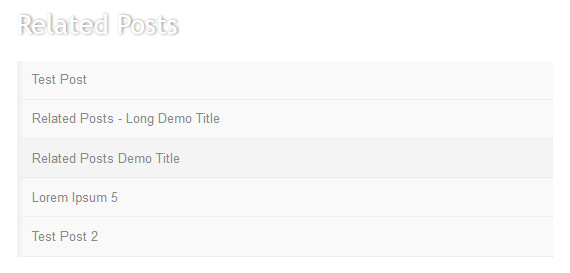
If you want to add it, follow the next steps below:
Step 2. Once the template editor opens, click anywhere inside the code area and press the CTRL + F keys, then type the following tag inside the search box (hit Enter to find it):
- For the related post link color, replace the #949494 value in green.
- To change the background color, replace the #f9f9f9 hex color in red (you can use this Color code generator to pick your favourite color).
- For the background color on mouseover, change the #F4F4F4 value in red.
Step 4. Now find (CTRL + F) the line below:
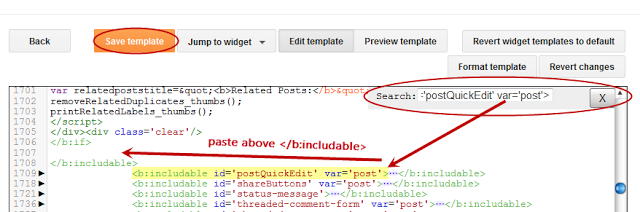
Step 6. Just above </b:includable> paste the code below:
Step 7. Save the changes by clicking the 'Save Template' button and visit your blog - click any of your posts to see the simple related posts widget for Blogger live. Enjoy!
- Advanced Random Posts Widget For Blogger With Image Thumbnails And Snippets
When your blog has too many posts, visitors don't always have the time or desire to go through all the posts written there in order to make an idea of the blog's content. Thus, a random posts widget that will allow visitors to find content more...
- Related Posts Widget With Thumbnails And Summary For Blogger
There are several tutorials quite old in which you have seen different methods for displaying related posts in Blogger like the related posts widget with thumbnails and simple related posts with post titles only. This tutorial, however, will show you...
- Simple Recent Posts Widget For Blogger/blogspot
The main advantage on this Recent Posts widget is that it will show not only post titles, but also post excerpts or snippets, and it's easy to customize or apply different style on it. To make it fit your own design, you will need to modify the CSS...
- Auto Read More With Thumbnail For Blogger/blogspot Posts
How to make posts in the blog homepage to be displayed with an automatic "read more" button and a thumbnail.To be more specific, this will show the title of the post, then a short summary with a number of characters and a thumbnail, that will be the thumbnail...
- Add Random Posts Widget To Blogger
The Random Posts widget or gadget for Blogger will display random posts added to your blog that, due to the natural structure of blogs, could get lost easily deep in your archives. Most of the time, when new people join your site, they rarely bother going...
Blogger Tips
A Simple Related Posts Widget For Blogger
In the last tutorial, we have seen how to add the Related Posts widget that would show related posts with thumbnails from the same category, based on the given labels, which would appear just at the end of your blog posts. However, maybe some of you may prefer the simple version of this related posts widget that will display only the posts titles.
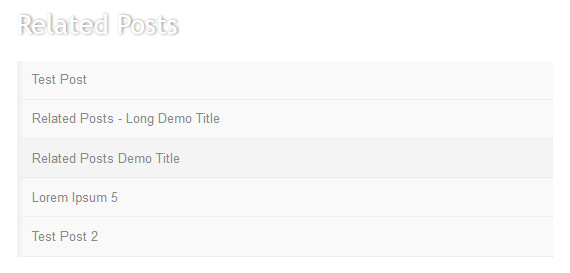
If you want to add it, follow the next steps below:
How to add Related Posts Widget to Blogger
Step 1. Go to 'Template' and hit the 'Edit HTML' button.Step 2. Once the template editor opens, click anywhere inside the code area and press the CTRL + F keys, then type the following tag inside the search box (hit Enter to find it):
</head>Step 3. Just above the </head> tag, paste this code:
<b:if cond='data:blog.pageType == "item"'><style type='text/css'>
#related-posts {
margin: 15px 0px;
}
#related-posts h2 {
font-size: 27px;
font-weight: normal;
color: #fff;
text-shadow: 1px 0px 2px #888;
margin-bottom: 0.75em;
}
#related-posts a {
font-size: 13px;
color: #949494;
text-transform: capitalize;
border-bottom:1px dotted #E2E2E2;
display:block;
padding:13px;
text-decoration: none;
}
#related-posts a:hover {
color: #555;
background: #F4F4F4;
}
#related-posts ul {
padding: 0px;
list-style-type: none;
background: #f9f9f9;
border-left: 5px solid #f2f2f2;
}
#related-posts li {
padding: 0px;
}
</style>
<script type='text/javascript'>
var relatedpoststitle="Related Posts";
</script>
<script type='text/javascript'>
//<![CDATA[
var relatedTitles=new Array();var relatedTitlesNum=0;var relatedUrls=new Array();function related_results_labels(json){for(var i=0;i<json.feed.entry.length;i++){var entry=json.feed.entry[i];relatedTitles[relatedTitlesNum]=entry.title.$t;for(var k=0;k<entry.link.length;k++){if(entry.link[k].rel=='alternate'){relatedUrls[relatedTitlesNum]=entry.link[k].href;relatedTitlesNum++;break}}}}function removeRelatedDuplicates(){var tmp=new Array(0);var tmp2=new Array(0);for(var i=0;i<relatedUrls.length;i++){if(!contains(tmp,relatedUrls[i])){tmp.length+=1;tmp[tmp.length-1]=relatedUrls[i];tmp2.length+=1;tmp2[tmp2.length-1]=relatedTitles[i]}}relatedTitles=tmp2;relatedUrls=tmp}function contains(a,e){for(var j=0;j<a.length;j++){if(a[j]==e){return true}};return false}function printRelatedLabels(currenturl){for(var i=0;i<relatedUrls.length;i++){if(relatedUrls[i]==currenturl){relatedUrls.splice(i,1);relatedTitles.splice(i,1)}}var r=Math.floor((relatedTitles.length-1)*Math.random());var i=0;if(relatedTitles.length>1){document.write('<h2>'+relatedpoststitle+'</h2>')}document.write('<ul>');while(i<relatedTitles.length&&i<20&&i<maxresults){document.write('<li><a href="'+relatedUrls[r]+'">'+relatedTitles[r]+'</a></li>');if(r<relatedTitles.length-1){r++}else{r=0}i++}document.write('</ul>');relatedUrls.splice(0,relatedUrls.length);relatedTitles.splice(0,relatedTitles.length);}
//]]>
</script></b:if>
Customizing Simple Related Posts widget for Blogger
- To change the size (27px) and color (#fff) of 'Related Posts' title, change the values in red.- For the related post link color, replace the #949494 value in green.
- To change the background color, replace the #f9f9f9 hex color in red (you can use this Color code generator to pick your favourite color).
- For the background color on mouseover, change the #F4F4F4 value in red.
Step 4. Now find (CTRL + F) the line below:
<b:includable id='postQuickEdit' var='post'>Step 5. When you find it, click the sideways arrow to expand the code and scroll down until you find </b:includable> - see the screenshot for more help:
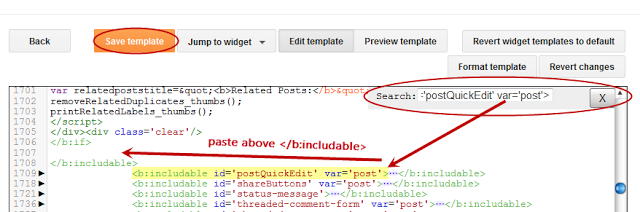
Step 6. Just above </b:includable> paste the code below:
<b:if cond='data:blog.pageType == "item"'><div id='related-posts'> <b:loop values='data:post.labels' var='label'> <b:if cond='data:label.isLast != "true"'> </b:if> <b:if cond='data:blog.pageType == "item"'> <script expr:src='"/feeds/posts/default/-/" + data:label.name + "?alt=json-in-script&callback=related_results_labels&max-results=6"' type='text/javascript'/></b:if></b:loop>Note: To change the number of maximum related posts for each label, change the "5" value from max-results=5
<script type='text/javascript'> var maxresults=5; removeRelatedDuplicates(); printRelatedLabels("<data:post.url/>"); </script><a href="http://helplogger.blogspot.com/2012/04/simple-related-posts-widget-for-blogger.html" rel="nofollow" >Simple Related Posts Widget</a></div></b:if>
Step 7. Save the changes by clicking the 'Save Template' button and visit your blog - click any of your posts to see the simple related posts widget for Blogger live. Enjoy!
- Advanced Random Posts Widget For Blogger With Image Thumbnails And Snippets
When your blog has too many posts, visitors don't always have the time or desire to go through all the posts written there in order to make an idea of the blog's content. Thus, a random posts widget that will allow visitors to find content more...
- Related Posts Widget With Thumbnails And Summary For Blogger
There are several tutorials quite old in which you have seen different methods for displaying related posts in Blogger like the related posts widget with thumbnails and simple related posts with post titles only. This tutorial, however, will show you...
- Simple Recent Posts Widget For Blogger/blogspot
The main advantage on this Recent Posts widget is that it will show not only post titles, but also post excerpts or snippets, and it's easy to customize or apply different style on it. To make it fit your own design, you will need to modify the CSS...
- Auto Read More With Thumbnail For Blogger/blogspot Posts
How to make posts in the blog homepage to be displayed with an automatic "read more" button and a thumbnail.To be more specific, this will show the title of the post, then a short summary with a number of characters and a thumbnail, that will be the thumbnail...
- Add Random Posts Widget To Blogger
The Random Posts widget or gadget for Blogger will display random posts added to your blog that, due to the natural structure of blogs, could get lost easily deep in your archives. Most of the time, when new people join your site, they rarely bother going...
