Blogger Tips
For those who would like to know more about HTML and CSS, today we will see about the difference between margin and padding CSS properties which allow us to add blank space between the HTML elements, preventing the elements from getting 'stuck' together.
Although both possess similar functions, each has its particularity.
Just as you have the option to define the borders for each side of your HTML elements (eg. borders in the sidebar), you can do the same with the margin and padding properties. All you need to to do is to change the top, right, bottom and left values.
These values that you can select include: pixels (px), centimeters (cm), millimeters (mm). em units (em), x-height (ex), inches (in), picas (pc) and point sizes (pt).
By using margin and padding, you should add each value set in the four corners, as follows: top, right, bottom, left and each value must refer to each side of the HTML element. The first value is for the top, and they follow a clockwise direction, so the value would be close to the right, then bottom and finally, left.
Example 1:
padding:5px 15px 5px 15px;
- top padding is 5px
- right padding is 15px
- bottom padding is 5px
- left padding is 15px
margin: 10px 5px 10px 5px;
- top margin is 10px
- right margin is 5px
- bottom margin is 10px
- left margin is 5px
If you define a single value, the distance applies to all sides, so it will be applied to the 4 sides of the HTML element that you want to modify.
Example 2:
padding: 5px (top and bottom) 15px (left and right);
margin: 10px (top and bottom) 5px (left and right);
If it helps to do it visually, think of an A4 page of type inside a picture frame. The margin is the space between the edge of the sheet of paper and the other elements (the parts of the frame) and the padding would be the space between the edge of the sheet and where the type starts on the page. The border would be the edge of the sheet of paper.
It's probably easier to understand if you have borders, then it also becomes obvious which one to use. Do you want the "space" after the border (outside the element = margin) or before the border (inside the element = padding).
- How To Add Neat Css3 Dropdown Menu In Blogger
Here's another simple yet amazing dropdown menu with pure CSS3 made by Andrew from script-tutorials.com to which I have made some slight modifications so that it could easily adapt in our Blogger template. In the upper right corner of this menu we...
- 4 Different Styles For The Popular Posts Widget
Blogger allows us to easily add a "Popular Posts" widget, that we select from its list of gadgets, and we can do that by going to the "Layout" of our Blog. This gadget, as the name implies, shows which are the most visited blog posts, and you can set...
- Css Basics. How To Apply Rounded Corners On Images #2
In the previous post I have mentioned that we will learn about how to create rounded images using CSS, without needing to edit them one by one using a program. Now that we have seen the basics of CSS, let's try to apply it on some pictures. What we...
- How To Add A Widget Below First Post In Blogger
This tutorial will show you how to make a gadget/widget to appear just below the first Blogger post. First, you must understand that the usual gadgets provided by Blogger can be added only where the design section allows this. Yet, we can show any element,...
- Style Blogspot Blogger Date Header
This can be a really cool addition to your blog which can be easily customized to suit your layout and design. What we are going to do in this tutorial is to change the Blogger date header background color with some simple CSS adjustments that will make...
Blogger Tips
What is the difference between padding and margins?
For those who would like to know more about HTML and CSS, today we will see about the difference between margin and padding CSS properties which allow us to add blank space between the HTML elements, preventing the elements from getting 'stuck' together.
Although both possess similar functions, each has its particularity.
- Padding determines the inner margins, being responsible for determining the distance between the content of a given element and its border.
- Margin is applied to the outside of an element affecting how far the element is away from other elements.
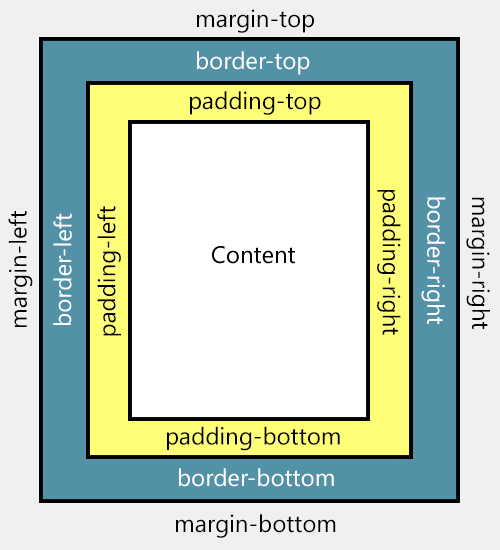 |
| Difference between margin and padding |
Just as you have the option to define the borders for each side of your HTML elements (eg. borders in the sidebar), you can do the same with the margin and padding properties. All you need to to do is to change the top, right, bottom and left values.
These values that you can select include: pixels (px), centimeters (cm), millimeters (mm). em units (em), x-height (ex), inches (in), picas (pc) and point sizes (pt).
By using margin and padding, you should add each value set in the four corners, as follows: top, right, bottom, left and each value must refer to each side of the HTML element. The first value is for the top, and they follow a clockwise direction, so the value would be close to the right, then bottom and finally, left.
Example 1:
padding:5px 15px 5px 15px;
- top padding is 5px
- right padding is 15px
- bottom padding is 5px
- left padding is 15px
margin: 10px 5px 10px 5px;
- top margin is 10px
- right margin is 5px
- bottom margin is 10px
- left margin is 5px
If you define a single value, the distance applies to all sides, so it will be applied to the 4 sides of the HTML element that you want to modify.
Example 2:
padding: 5px (top and bottom) 15px (left and right);
margin: 10px (top and bottom) 5px (left and right);
If it helps to do it visually, think of an A4 page of type inside a picture frame. The margin is the space between the edge of the sheet of paper and the other elements (the parts of the frame) and the padding would be the space between the edge of the sheet and where the type starts on the page. The border would be the edge of the sheet of paper.
It's probably easier to understand if you have borders, then it also becomes obvious which one to use. Do you want the "space" after the border (outside the element = margin) or before the border (inside the element = padding).
- How To Add Neat Css3 Dropdown Menu In Blogger
Here's another simple yet amazing dropdown menu with pure CSS3 made by Andrew from script-tutorials.com to which I have made some slight modifications so that it could easily adapt in our Blogger template. In the upper right corner of this menu we...
- 4 Different Styles For The Popular Posts Widget
Blogger allows us to easily add a "Popular Posts" widget, that we select from its list of gadgets, and we can do that by going to the "Layout" of our Blog. This gadget, as the name implies, shows which are the most visited blog posts, and you can set...
- Css Basics. How To Apply Rounded Corners On Images #2
In the previous post I have mentioned that we will learn about how to create rounded images using CSS, without needing to edit them one by one using a program. Now that we have seen the basics of CSS, let's try to apply it on some pictures. What we...
- How To Add A Widget Below First Post In Blogger
This tutorial will show you how to make a gadget/widget to appear just below the first Blogger post. First, you must understand that the usual gadgets provided by Blogger can be added only where the design section allows this. Yet, we can show any element,...
- Style Blogspot Blogger Date Header
This can be a really cool addition to your blog which can be easily customized to suit your layout and design. What we are going to do in this tutorial is to change the Blogger date header background color with some simple CSS adjustments that will make...
